-
There seems to be an uptick in Political comments in recent months. Those of us who are long time members of the site know that Political and Religious content has been banned for years. Nothing has changed. Please leave all political and religious comments out of the forums.
If you recently joined the forums you were not presented with this restriction in the terms of service. This was due to a conversion error when we went from vBulletin to Xenforo. We have updated our terms of service to reflect these corrections.
Please note any post refering to a politician will be considered political even if it is intended to be humor. Our experience is these topics have a way of dividing the forums and causing deep resentment among members. It is a poison to the community. We appreciate compliance with the rules.
The Staff of SOH
-
Please see the most recent updates in the "Where did the .com name go?" thread. Posts number 16 and 17.
You should upgrade or use an alternative browser.
Piglet L-29 revival
- Thread starter l'iguane
- Start date
ZsoltB
Charter Member
Hi Zsolt,
Yes, they are all available in the library. Just do a search on the username l'iguane.
Cheers,
Huub
Hi Huub,
I installed but The problem is that it is not visible among the FS2004 aircraft
This http://www.sim-outhouse.com/sohforums/local_links.php?action=jump&catid=199&id=26683
Zsolt
It started in April 2017 with a tweaked model which changed the reflectivity of the model, introduced new flight dynamics and came with several liveries. In 2018 several new liveries were released based on the upgrade done in 2017.
In May 2020 a second upgrade was introduced. Which again consisted of a new model file, adjusted flight dynamics a new panel and new sound. The included textures were based on a new paintkit, which was done for 2048x2048 textures. A second texture set with red and white generic textures was the last release.
But there are also many textures done by others for this timeless model. For instance I have several repaints installed done by Kendy Shwarz and our own SteveB, which both the original model by Piglet as the upgraded model by l'iguane.
Cheers,
Huub

Hi Huub,
I installed but The problem is that it is not visible among the FS2004 aircraft
This http://www.sim-outhouse.com/sohforums/local_links.php?action=jump&catid=199&id=26683
Zsolt
I think the issue is in the aircraft,cfg
The first entry [fltsim.00] should be [fltsim.0]
ZsoltB
Charter Member
I think the issue is in the aircraft,cfg
The first entry [fltsim.00] should be [fltsim.0]
Yes but FS2004 not supported the 2048 texture
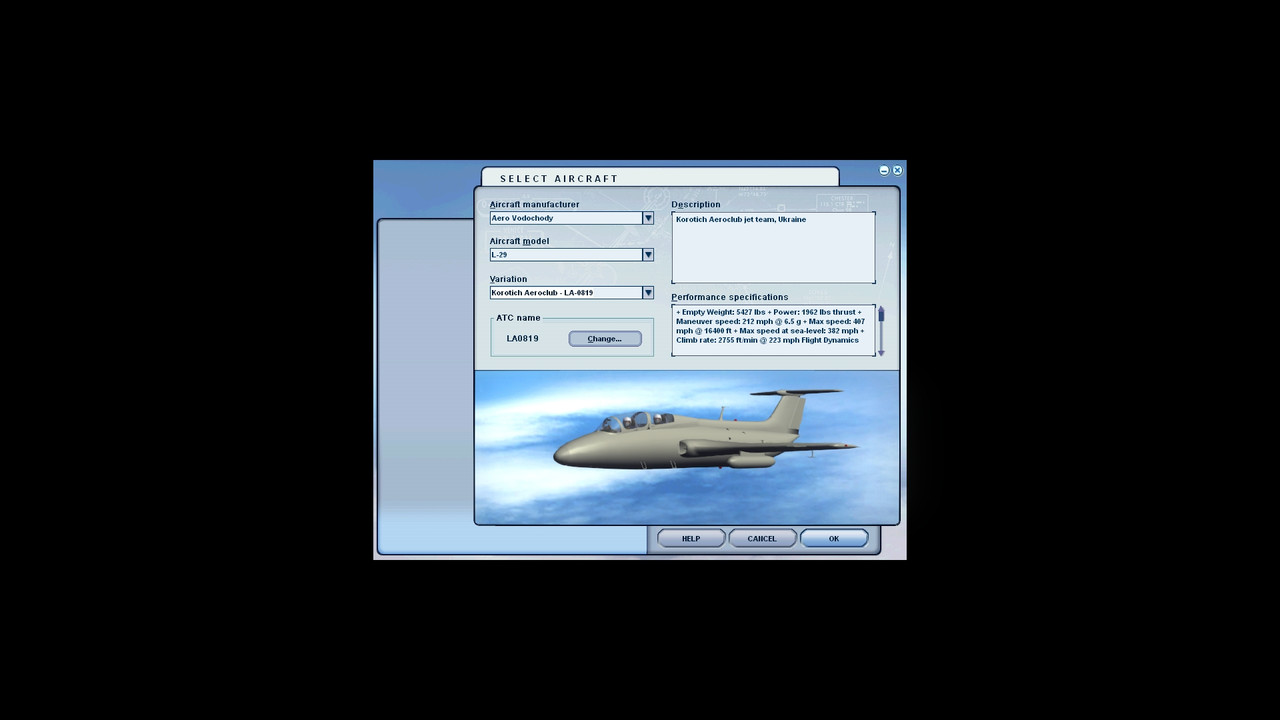
Any idea?

Zsolt
Yes but FS2004 not supported the 2048 texture
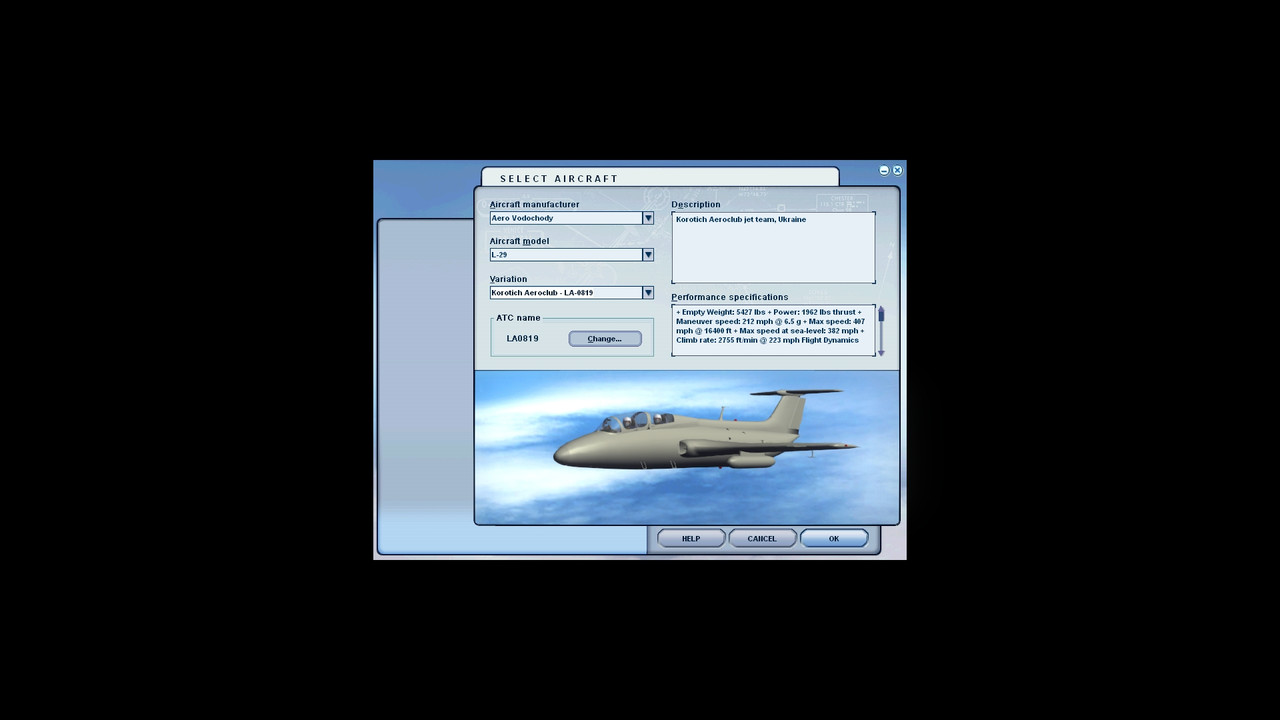
Any idea?
Zsolt
Hi Zsolt,
I kept L29_01 texture in 2048x2048 but selected mip, so it displays in 1024 in fs9 and "might" work as 2048 in fsx.
In case, try undersizing to 1024 straight and recompile as 32bit with DXTBMP, that should work.
On my fs2004 setup, the Korotich livery works as provided with the download.
Cheers
L'iguane
ZsoltB
Charter Member
Hi L'iguane,Could you give me details about the fs2004 setup. What are the options in the fs2004 setup that you can see the 2048 texture.ZsoltHi Zsolt,I kept L29_01 texture in 2048x2048 but selected mip, so it displays in 1024 in fs9 and "might" work as 2048 in fsx.In case, try undersizing to 1024 straight and recompile as 32bit with DXTBMP, that should work.On my fs2004 setup, the Korotich livery works as provided with the download.CheersL'iguane
Motormouse
SOH-CM-2025
Hi L'iguane,Could you give me details about the fs2004 setup. What are the options in the fs2004 setup that you can see the 2048 texture.Zsolt
Hi Zsolt, you need to look at your graphics card settings,
make sure you have something like " Use MipMaps " enabled ; it's not a FS2004 setting.
What happens is the 2048 texture gets loaded at the 1024 MipMap point, so, no, you won't 'see' the 2048 texture.
Works on some graphics cards, but not on others in the preview window, but once you load the aeroplane (even from greyout that you see there) you should see textures in sim.
If that doesn't work on your system, you can do as L'iguane suggests, and resize to 1024 using your paint program and DXTBMP
Hope this helps
Ttfn
Pete
As far as I know the maximum texture size in FS2004 is 1024x1024. And there is no work around to display larger textures in this sim.
I just reduced the texture size to make it usable in FS2004. An other option is to fly the L-29 in FSX, where the large texture most probably does work (haven't tried this however).
Cheers,
Huub
edit: Wow 3 answers in only 4 minutes. (I need to type faster...........)
On my fs2004 setup, nothing special.
However, on DXTBMP I compiled L29_01 in 2048 with mip option selected (this is specific to DXTBMP software)
I don't know about a mip option with graphic card, it's working fine on my fs9 setup, although being "automatically" resized by mip in 1024.
I have found that 2048 resized by mip to 1024 is slightly better quality in fs9 than manual resizing then dxtbmp compiling. Both 1024 but the resizing function may be slightly different.
Cheers
L'iguane
Motormouse
SOH-CM-2025
Thanks guys for the fast infoI use ATI card RX570 and I don't know wherecan I find that "Mipmap" option there.I check tomorrow, because I'm on duty the fire dept. TodayZsolt
If you have the latest ATI Radeon all-in-one driver 20.2.2 , that feature has been removed, as it no longer works on my R7 card, apparently now called "texture filtering quality" ....
It was on the "Catalyst" driver series IIRC ; anyways , here's a help site ..... https://www.amd.com/en/support/driverhelp
Hope this helps
ttfn
Pete
Perhaps you can try these trees https://www.fs2000.org/2012/05/01/fs2004-hdsimulations-trees/ , and see whether the problem persists. (Don't forget to make a back-up in case you don't like the trees.
CHeers,
Huub
ZsoltB
Charter Member
My current PC is quite high end, but I don't have any problems with FS9. Do you use the default FS9 trees?
Perhaps you can try these trees https://www.fs2000.org/2012/05/01/fs2004-hdsimulations-trees/ , and see whether the problem persists. (Don't forget to make a back-up in case you don't like the trees.
CHeers,
Huub
Hi Huub,
This is great!
I appreciate your help!
Regards,
Zsolt

