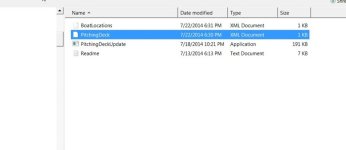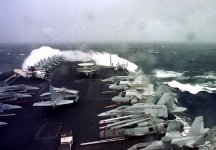If you don't desire a new entry in the drop down menu, you can simply paste the boat's title in the title textbox.
Acceleration comes with a USCG cutter -- its title is "Veh_USCG_Cutter_Sm", as seen in the Microsoft Flight Simulator X\SimObjects\Boats\Veh_USCG_Cutter_Sm\sim.cfg file. Simply make the program look as follows and click "Create Boat".

Acceleration comes with a USCG cutter -- its title is "Veh_USCG_Cutter_Sm", as seen in the Microsoft Flight Simulator X\SimObjects\Boats\Veh_USCG_Cutter_Sm\sim.cfg file. Simply make the program look as follows and click "Create Boat".