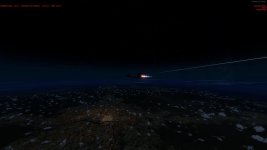-
There seems to be an uptick in Political comments in recent months. Those of us who are long time members of the site know that Political and Religious content has been banned for years. Nothing has changed. Please leave all political and religious comments out of the forums.
If you recently joined the forums you were not presented with this restriction in the terms of service. This was due to a conversion error when we went from vBulletin to Xenforo. We have updated our terms of service to reflect these corrections.
Please note any post refering to a politician will be considered political even if it is intended to be humor. Our experience is these topics have a way of dividing the forums and causing deep resentment among members. It is a poison to the community. We appreciate compliance with the rules.
The Staff of SOH
You should upgrade or use an alternative browser.
Prepar3D v2.0 Released!
- Thread starter Hughes-MDflyer4
- Start date
Navy Chief
Senior Member
Will I be able RE-download the sim without re-purchasing? Is the sim in a series of files I can store on a HD for installation later?
Thanks. NC
I am planning on buying P3DV2 this afternoon, but have a question. I could download today, (if the servers allow it!) but I am planning on adding two SSD drives to my system soon.
Will I be able RE-download the sim without re-purchasing? Is the sim in a series of files I can store on a HD for installation later?
Thanks. NC
Yes. Store the installer wherever you like as a backup. When you install your new HD's, uninstall your V2 installation, but first rename the V2 folder to something else (so you can copy/paste things over to the new HD when you are ready), uninstall your V2, then run the installer again and direct it into the new SSD HD.
To install to different HD locations, run the installer, you will see a small Options button. Click that and go to your HD location, click 'create folder' and name it Prepar3D v2. Click ok to continue.
NOTE: You can download the installer as one giant 10 gig download, or in 10 sections, roughly 1 gig each. Just put those into one folder, name it and store them away somewhere; flash drive, etc.
Bill
UnknownGuest12
New member
My first impression...IMHO the only good airplanes are the ones from Alabeo, Carenado and Dino's F-35. Others well below standard. Specially the Lockeed C99 and L049. That white tail light , lighthouse sized is terrible.
No time yet to appreciate all the goodies, like the clouds reflections, etc etc.
Looks like they just drop itens everywhere there was an empty ground space.
Tried Lisbon airport and surroundings. You know theres a big river nearby with small islands with nothing on them but agricultural farms and a few houses. With prepar they look like a city...hundreds of houses where should be farmland. Much better, more realistic in FSX, although I know that in prepar I'm missing UTX and GEX.
Good frame rates, love those cockpit shadows
So, I think there's a lot of room to improve.
Hope there will be upgrades for UTX and GEX if compatible, ORBX announced some upgrades. If true, it's good and in great need. Missed my Aerosoft Lisbon Airport...
If we just considered graphics and scenery looks only, will vote FSX as I got it now, with UTX and GEX and some ORBX regions and airports. Will wait for Orbx Global. In all, have to try it more and for sure wait for all the improvements to come.
Regards
Attachments
Navy Chief
Senior Member
Yes. Store the installer wherever you like as a backup. When you install your new HD's, uninstall your V2 installation, but first rename the V2 folder to something else (so you can copy/paste things over to the new HD when you are ready), uninstall your V2, then run the installer again and direct it into the new SSD HD.
To install to different HD locations, run the installer, you will see a small Options button. Click that and go to your HD location, click 'create folder' and name it Prepar3D v2. Click ok to continue.
NOTE: You can download the installer as one giant 10 gig download, or in 10 sections, roughly 1 gig each. Just put those into one folder, name it and store them away somewhere; flash drive, etc.
Bill
Many thanks, Bill! NC
What versions are you all downloading?
I would like to purchase the professional version...well...LOL...I'd "like" to purchase the professional plus version...but I think my wife would flip a lid...are you all mostly going with the academic license? many thanks.
All versions of the standard are the same. ProPlus is Military. Probably the exact same Earth, but with weapons and more intelligent, interacting AI.
Dino Cattaneo
Charter Member
The main difference is that it features working weapon functionalities and includes a full complement of weapons (ranging from Sidewinders to JDAMs) and possibly some additional vehicles (beta had a couple of drones) - by the way, the weapons renditions (in the Beta) were far below the "gaming" graphical standards - and the drones in the Beta were less than spectacular.
My impression is that, given the possibility to drive P3Dv2 with external flight models and such things, this version is really meant for "serious" customers (i.e. people looking into using P3Dv2 as an environment upon which build a simulator). I don't think it is for us "simmers".
I don't know if VRS will release a P3Dv2 version of their Tacpack... but that would be a much better choice, IMHO.
UnknownGuest12
New member
A few tests this afternoon with all sliders to extreme right, with no stutters at all on a GTX 670. Never have this on FSX. Sometimes 60 fps...atach some pictures
Of course this is a simple scenery, default opening airport.
Hope in a near future will have some scenery add ons to improve the "looks" of it. Regarding "vehicles", airplanes from "ui_manufacturer="ACME"" and "ui_createdby="Lockheed Martin"",are imho, of a lower standard and cannot be compared with the ones by Alabeo, Carenado, LionHeart and the Iris T-6. Going to drop all of them, specially the C99 and L049
Clouds, shades, reflections, are super. Think is a very good engine, wich, and I hope, can be graphically, much improved.
Attachments
Hi
A few tests this afternoon with all sliders to extreme right, with no stutters at all on a GTX 670. Never have this on FSX. Sometimes 60 fps...atach some pictures
Of course this is a simple scenery, default opening airport.
Hope in a near future will have some scenery add ons to improve the "looks" of it. Regarding "vehicles", airplanes from "ui_manufacturer="ACME"" and "ui_createdby="Lockheed Martin"",are imho, of a lower standard and cannot be compared with the ones by Alabeo, Carenado, LionHeart and the Iris T-6. Going to drop all of them, specially the C99 and L049
Clouds, shades, reflections, are super. Think is a very good engine, wich, and I hope, can be graphically, much improved.
Sweet!
UnknownGuest12
New member
So we got a beacon light that cast shadows and a post-it moon...
Overall I'm quite satisfied, just waiting for OrbX Global and, who knows, UTX and GEX...
Regards
Attachments
Night moves...
So we got a beacon light that cast shadows and a post-it moon...
Overall I'm quite satisfied, just waiting for OrbX Global and, who knows, UTX and GEX...
Regards
I wonder if your memory was maxed out for the moon to do that? Can you try it again when the computer has been rebooted, go to night mode and see if the moon has that square around it?
I saw that beacon. It does that with me on the default flight. There is a bug with vertain illuminated transparent textures, like nav lights and things. The moon and beacon must be part of this.
Naismith
Charter Member
This is the first time since I started this simming thing with FS4 that I haven't been front and center in getting stuff. I was scunnered by P3d v1.4. I take no pleasure in this but am sick to death of being a companies Gamma tester. It makes X-Plane 10 all the more attractive.

Prepar3D version 2 looks fantastic and runs smoothly on my setup. I have a Nvidia GC and when I use the setup page I get the black screen when starting in full screen view. For me this is not a big problem so I just don't use the setup screen for now. This seems to be the most common problem and is already a sticky at the LM P3D forum. No doubt others with different hardware are experiencing other problems. I remember when FSX first came out, most of us could not even use it. The support people at Microsoft said this is software for the future. Once we bought upgraded hardware it would run better. Seems the hardware has finally allowed what they said then to come true. How long has it taken the hardware to catch up.
This being the third day of release Prepar3D is experiencing what one would expect with even more sophisticated software. The problems don't seem as great as when FSX first appeared. There are a fantastic number of features that are new and exciting. Lockheed Martin has worked with many add on producers and their products should be available for v2 very soon.
Please be patient as we have a fantastic program in Prepar3D that will only get better. For myself I feel fortunate that my problems are minor and I can contribute to solving them. This will make things better for all of us.
At the last, perhaps 2 people were having/reporting some crash issues and we found that illuminated textures were having an issue. That was it. Nvidia were working with LM with drivers. It looked great. It runs fine on my machine (except for illuminated textures). EDIT: Perhaps more were experiencing little issues, like shading on buildings, but they seemed very minor.
I think the issue is that having a single Sim program run on EVERYONES machine with all the various types of graphics cards and things, that it just isn't going to come out of the box bug free. When something is released, new bugs come out that just weren't there in testing. As a developer of planes, I can definitely attest to this. We test our planes before release, and when its released, suddenly issues appear. Its so rare that a plane goes out without bugs. My Epic Victory 'almost' made the clean list. Almost...
This is one massive sim. People's computers have become pretty gigantic by way of using 3 to 4 screens now (3 on top, at least one for instruments). Its going to be a short while as everything is dialed in.
Remember when FSX was launched? Now that was a disaster. 5 to maybe 12 FPS, stuttering and basically couldn't run. We (on the beta team for FSX) didn't even know they were going to launch it. It was out of the blue and still had a ton of issues. With V2, personally, I thought it was almost perfect. It wasn't crashing on me, and it had one bug I knew about, the illuminated texture issue. That was it. Now, people have found more bugs...
I also remember getting Silent Hunter II, German U-Boot version. All these new improvements. I boot it up, and the sky is a mess. But I find a download the next day, updates, and man, that was the most beautiful sky and ocean I had ever seen in a game. It only needed some updates and it was perfect.
Patience... Watch what happens.
Bill
big-mike
SOH-CM-2022
Patience... Watch what happens.
Bill
That is what i will do.
I read in several forums the last days and in my understanding it is the best not to buy it now.
Perhaps later.
Mike
UnknownGuest12
New member
I wonder if your memory was maxed out for the moon to do that? Can you try it again when the computer has been rebooted, go to night mode and see if the moon has that square around it?
I saw that beacon. It does that with me on the default flight. There is a bug with vertain illuminated transparent textures, like nav lights and things. The moon and beacon must be part of this.Fixes are on the way though. These guys at Lockheed were constantly fixing things for us during the Beta testing.
Hi
Rebooted and exactly the same problem with the moon.
And found another one...when changing views at night with the F-22 and only with this airplane, after 3-4 changes, got a black screen. Menu bar, sounds, everything normal. When changing views got just a glimpse of the plane/scenery. This when I start with th F-35. If I change plane to the 35 got a note with the black screen:
"config file not found c:\program file (x86)\locked martin \prepar3dv2\simobjects\airplanes\iris raptor
diver\sound\f22audio\f22-sound.ini
using default
and, some times another one
c:\program file (x86)\locked martin \prepar3dv2\simobjects\airplanes\iris raptor driver\panel\dsd-fsx-xml\sound.ini
Have no idea what this means...then I do reset and everything goes normal, daytime of course.
These are teething troubles and there will be much more. I'm sure programers of Prepar3d, will try to solve them as they appear, namely that front gear light when in "nearest tower view and those big white position lights.
Agree entirely with Stovall. This is a very new program, a very good one, and will be much better than it is now. Just a little bit patient and understanding. I believe problems will be solved.
PS: this disapearing plane problema adressed on Prepar3d Forum, going to read more
Should be repaired soon.
Aside from mainly that one issue, its great on my rig. Running smooth and fast, boots up in 10 seconds (with my SSD HD's), the resolution and shading is absolutely brilliant. I am loving it...