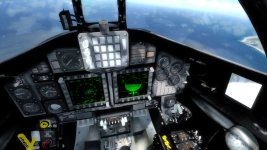Adrian Petford
Charter Member
It's great to see your superb work now officially in P3D Dino, congratulations!
I was at the flight sim show a few weeks ago here in the UK and someone was asking one of the dealers whether he could buy a Lightning II. I quickly chipped in and said don't bother, get Dino's instead. Top class payware quality, but free! He went away with a huge grin on his face...
I was at the flight sim show a few weeks ago here in the UK and someone was asking one of the dealers whether he could buy a Lightning II. I quickly chipped in and said don't bother, get Dino's instead. Top class payware quality, but free! He went away with a huge grin on his face...