txnetcop
Charter Member
https://fsnexus.com/original-pta-creator-released-xvision-tweak-tool-for-x-plane-11/
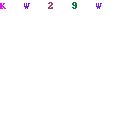
Tweet
The creator behind the original PTA tool for P3D v3 has released ‘xVision’ for X-Plane 11, basically a PTA tweaking tool for X-Plane 11, following the same idea of using presets to modify the shaders in your sim. Currently, the tool is free, however, upon the release of the upcoming X-Plane 11.30 update, the tool will become payware once it is made compatible with 11.30. You can grab it here for free right now
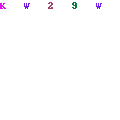
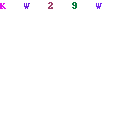
[h=3]SIMPLE AND USER-FRIENDLY[/h]
[h=3]POST-PROCESSING EFFECTS. IT DOES WORK WITH VIRTUAL REALITY ENVIRONMENT[/h]
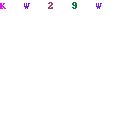
Tweet
The creator behind the original PTA tool for P3D v3 has released ‘xVision’ for X-Plane 11, basically a PTA tweaking tool for X-Plane 11, following the same idea of using presets to modify the shaders in your sim. Currently, the tool is free, however, upon the release of the upcoming X-Plane 11.30 update, the tool will become payware once it is made compatible with 11.30. You can grab it here for free right now
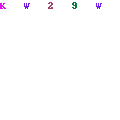
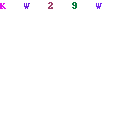
[h=3]SIMPLE AND USER-FRIENDLY[/h]
- Strict control of X-Plane core shaders integrity and easy recovery original X-Plane shaders and visual resources.
- Detailed illustrated help on each tweak and its parameters.
- Implemented a detailed error logging system that will help to identify the problem(s) and fix them right away.
- Customisable skin of tool interface with hiDPI support.
- Easy to start: xVision installation package contains a couple of ready-to-use complete solutions with tweaks, scripts and textures.
- 15+ different tweaks with fully customisable options for clouds, lighting, terrain, atmosphere, water adjustments.
- Option to tweak shader parameters via specific expressions makes adjustments extremely flexible.
- In addition to the built-in tweaks and post-processing you can also create your own tweaks.
[h=3]POST-PROCESSING EFFECTS. IT DOES WORK WITH VIRTUAL REALITY ENVIRONMENT[/h]
- Post-process effects that can be used natively in X-Plane without external utilities.
- Sepia, Curves, Levels, LiftGammaGain, Technicolor, Vibrance, LumaSharpen, DPX Cineon, Tonemap and more… adapted for X-Plane renderind engine.
- Brightness, contrast, saturation adjustments.
- Separate effects and adjustments for whole scene and for virtual cockpit.
- Each post-process effect can use X-Plane specific variables that provide the additional flexibilty.
- Lua scripts for FlyWithLua plugin management.
- Flexible visual resources installer (skycolors, clouds, spot lights, water textures and more…)
