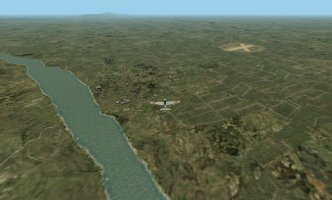UncleTgt
SOH-CM-2025
UncleTgt submitted a new resource:
PTO Scenery Hierarchy Notes - A collection of screengrabs & notes to help with the hierarchy of add-on sceneries for the PTO
Read more about this resource...
PTO Scenery Hierarchy Notes - A collection of screengrabs & notes to help with the hierarchy of add-on sceneries for the PTO
CFS2 PTO Scenery Library Hierarchy
View attachment 163829
This example is my Test Install circa FEB 2025.
It uses 75 layers (though not all are active).
I have all add-on scenery packages held in a dedicated separate folder structure (called "3rd Party Scenery"). For each different install, I navigate to this location, select the sceneries I want to use, & then activate them as I need them. This avoids having to keep multiple copies of each package, saving space &...
Read more about this resource...

 Again THANK YOU !!!
Again THANK YOU !!!