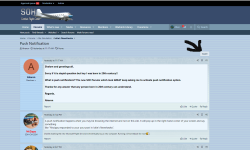Shalom and greetings all,
Sorry if it is stupid question but hey I was born in 20th century!!
What is push notification?? The new SOH forums which look GREAT keep asking me to activate push notification option.
Thanks for any answer that any person born in 20th century can understand.
Regards,
Aharon
Sorry if it is stupid question but hey I was born in 20th century!!
What is push notification?? The new SOH forums which look GREAT keep asking me to activate push notification option.
Thanks for any answer that any person born in 20th century can understand.
Regards,
Aharon