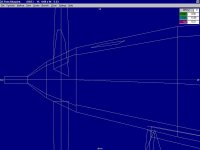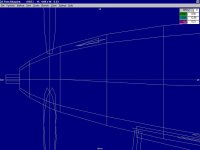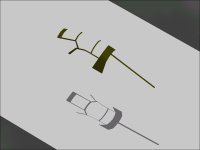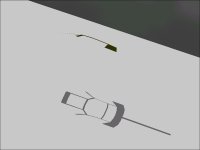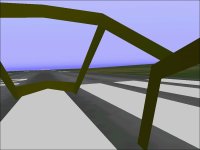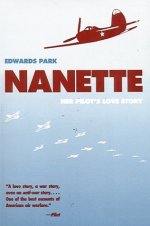Cockpit Details
The first two screenshots show the Front Armour Plate in the solid cockpit and the equivalent pieces that are Parts of the Canopy Frame. These plates appear to block a lot of the forward view from the cockpit but in reality, the main instrument panel is directly behind the armour plate and visibility would not be improved without the armour.
A typical operationally equipped aircraft would also have a Reflector Gun Sight which would block even more of the view through the forward section of the windscreen.
The Gun Sight is not represented because it would be very resource intensive to build properly.
The view from the side shows the console and Control Panel, Pilot (of course), Seat Back, and Radio.
Note that the Seat Back is one of the few pieces that was taken from my new Airacobra and could be used after being shifted around a bit. Some references show what appears to be a Radio in this location. Some show this space as empty.
The view from aft shows the roll over structure and also shows the thick sheet of Armour Glass behind the Cockpit that was found in the early Airacobras. Late versions replaced the Armour Glass with a steel plate.
Texturing the Pilot was probably the most tedious work thus far.
The Control Panel and possbily two auxilliary Instrument Panels still need to be textured.
- Ivan.
The first two screenshots show the Front Armour Plate in the solid cockpit and the equivalent pieces that are Parts of the Canopy Frame. These plates appear to block a lot of the forward view from the cockpit but in reality, the main instrument panel is directly behind the armour plate and visibility would not be improved without the armour.
A typical operationally equipped aircraft would also have a Reflector Gun Sight which would block even more of the view through the forward section of the windscreen.
The Gun Sight is not represented because it would be very resource intensive to build properly.
The view from the side shows the console and Control Panel, Pilot (of course), Seat Back, and Radio.
Note that the Seat Back is one of the few pieces that was taken from my new Airacobra and could be used after being shifted around a bit. Some references show what appears to be a Radio in this location. Some show this space as empty.
The view from aft shows the roll over structure and also shows the thick sheet of Armour Glass behind the Cockpit that was found in the early Airacobras. Late versions replaced the Armour Glass with a steel plate.
Texturing the Pilot was probably the most tedious work thus far.
The Control Panel and possbily two auxilliary Instrument Panels still need to be textured.
- Ivan.