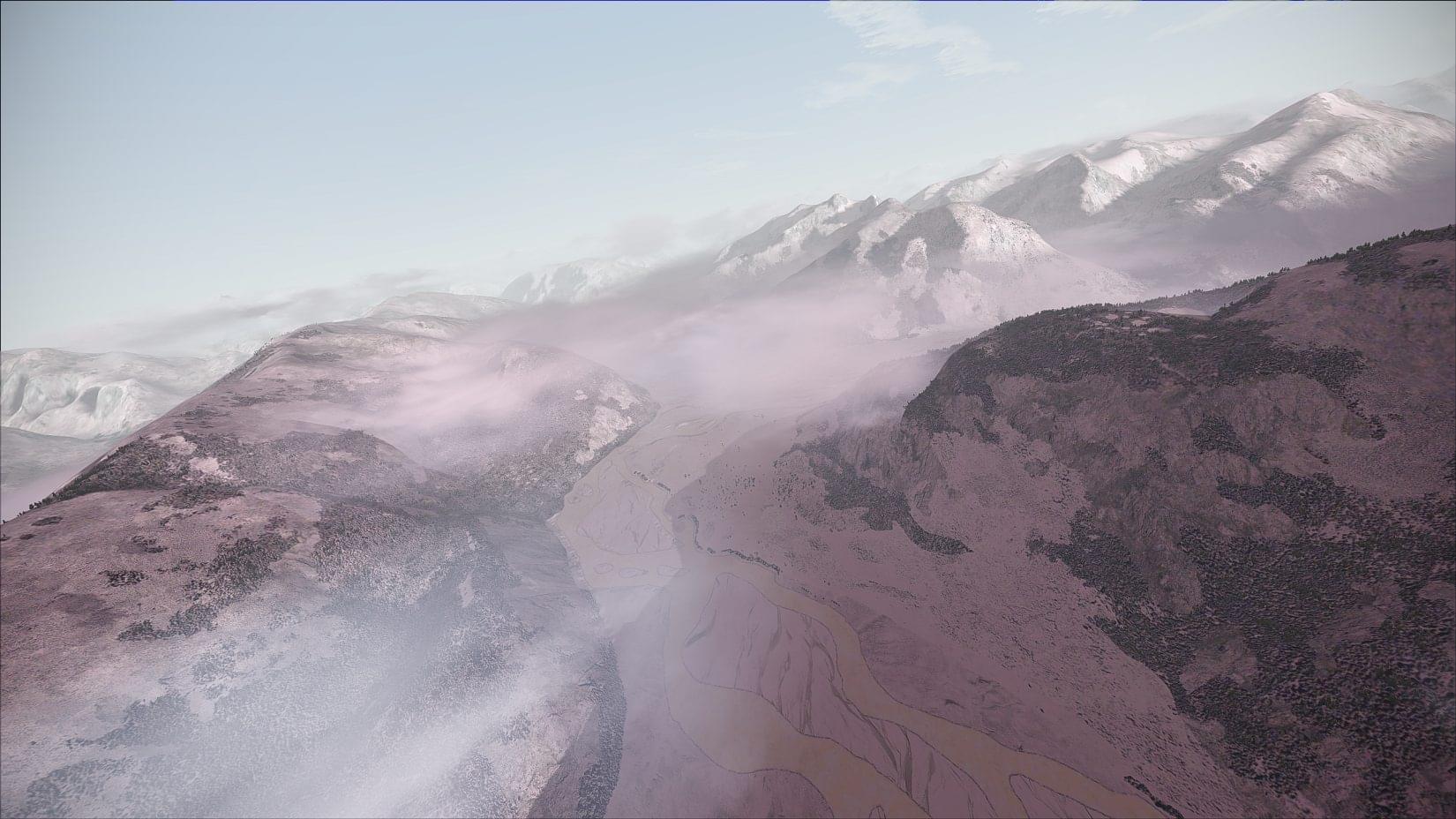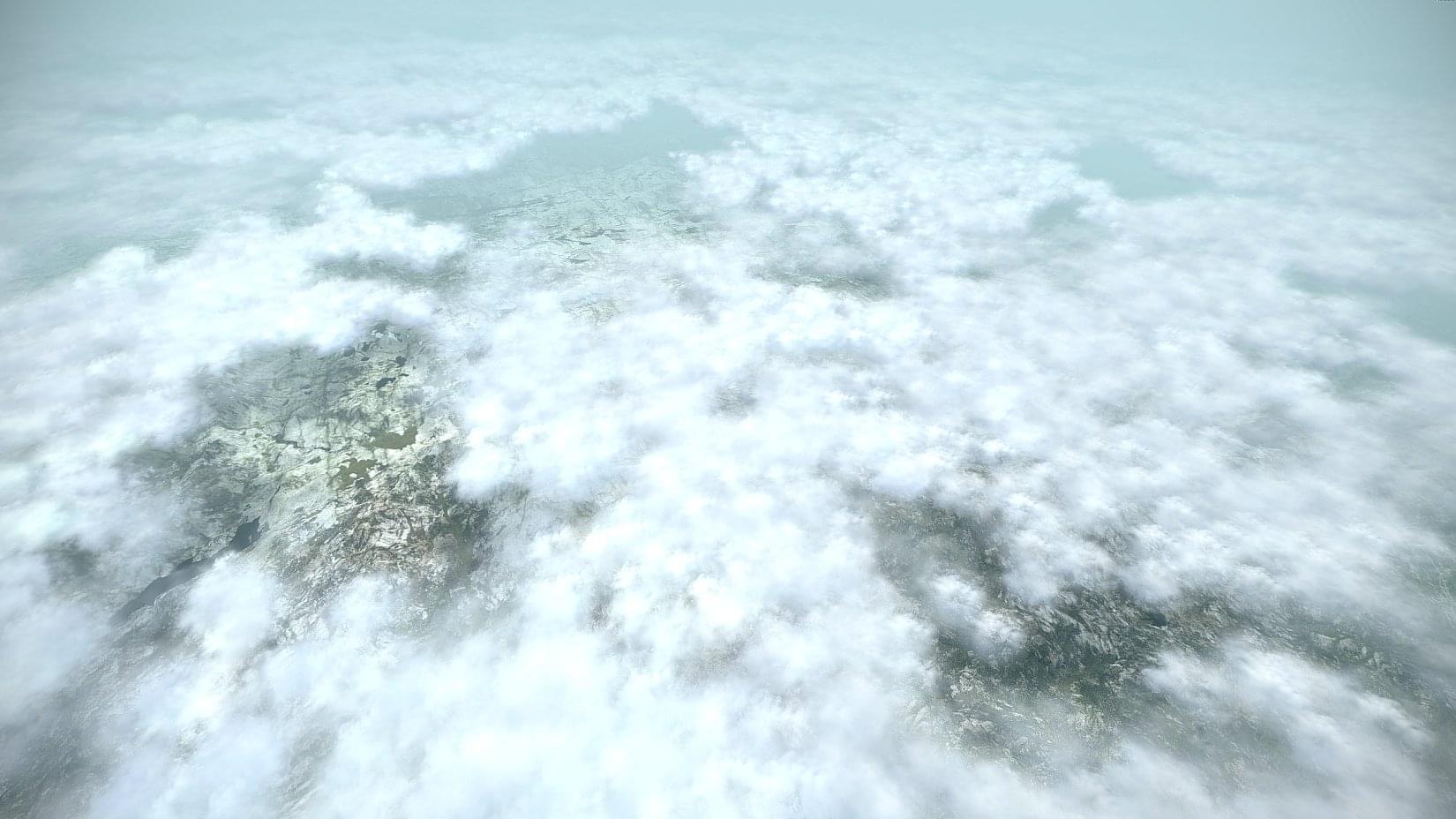-
There seems to be an uptick in Political comments in recent months. Those of us who are long time members of the site know that Political and Religious content has been banned for years. Nothing has changed. Please leave all political and religious comments out of the forums.
If you recently joined the forums you were not presented with this restriction in the terms of service. This was due to a conversion error when we went from vBulletin to Xenforo. We have updated our terms of service to reflect these corrections.
Please note any post refering to a politician will be considered political even if it is intended to be humor. Our experience is these topics have a way of dividing the forums and causing deep resentment among members. It is a poison to the community. We appreciate compliance with the rules.
The Staff of SOH
You should upgrade or use an alternative browser.
REX Soft Clouds released
- Thread starter big-mike
- Start date
It works for everyone, whether
they have default or any
addon cloud textures because it
replaces existing cloud textures.
At the moment it is not part of any other
product but REX are saying that it will
become part of REX 4 but will
still have to be paid for.
I too have the REX products you have.
When I run REX Soft Clouds, low level
clouds become soft.
When I run REX Essentials and ask it to replace
cloud textures, they revert to the REX Essentials
versions.
If I run REX Essentials after Soft Clouds and ask it not
to install low level cloud textures, they remain soft.
DaveB
Charter Member
The thing with Soft Clouds is.. there is no uninstall option for cloud types so if you don't have REX (whatever flavour) or use another utility which backs your originals up.. you'll be stuck with them.. good or bad. I can't recall any similar software that does not backup your originals and can't understand why SC doesn't give you this option.
ATB
DaveB
sleightflight
Members +
I've installed it no problems the flightsim store installer comes with everything required for s problem free install, haven't tried them in the sim yet though.
Paul Anderson
Charter Member
Can anyone confirm that this is a no-go for Windows XP?
sleightflight
Members +
William Njurmi
Members +
modelr
SOH-CM-2025
Probably nothing and not related, but I checked RexDirect update and it had a large texture update. My Norton shot it down after it identified it as TrojanGen2.
My Norton 360 has been getting a lot of false positives lately. Especially with new releases that use .exe's. The "community" doesn't like new files, not even from trusted sources. I have yet to get anything from a trusted source.
Just my $0.02 worth.
Don H
Dumonceau
Banned
Probably nothing and not related, but I checked RexDirect update and it had a large texture update. My Norton shot it down after it identified it as TrojanGen2.
Well, Norton is the champion of false positives... And a lot of coding in certain exe files is indeed very similar to coding in viruses, but what Norton does is ridiculous!
Just my two € cents worth!
Dumonceau
Navy Chief
Senior Member
YoYo
SOH-CM-2023
Is it possible to have this installed in FSX and P3D simulatnaeously? Thanks, NC
Yep, I have FSX and P3Dv2.4.
Navy Chief
Senior Member
 NC
NCsleightflight
Members +
YoYo
SOH-CM-2023
http://www.realenvironmentxtreme.com/forums/index.php?/topic/32619-rex-soft-clouds-service-pack-1/
FIX LIST
The following is a list of changes and fixes within Service Pack 1 (build: 4.1.2015.0109)
ADDED - SQL Local Database and .NET Framework 4.5 prerequisite software to the installation process
FIXED - User-selectable installation options check boxes not staying selected
FIXED - Invalid character string when selecting P3Dv.2+ from STEP 2 of the installation process
YoYo
SOH-CM-2023
If You have Texture Direct too You can connect it with Soft Clods - http://www.rexgamestudios.com/news.html#softint .
EX GAME STUDIOS is pleased to announce the release of the REX Soft Clouds Integration Add-on for users of BOTH REX 4 Texture Direct and REX Soft Clouds.
The add-on provides users of both REX 4 Texture Direct and REX Soft Clouds the benefit of integrating the two packages into one complete package!
Customers of both REX 4 Texture Direct and REX Soft Clouds may download and install the package for FREE via the REX support forum located here. You must own a valid copy of both programs in order to install! Verification required!