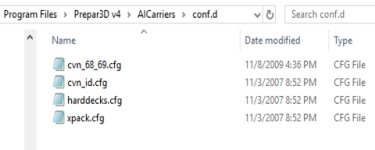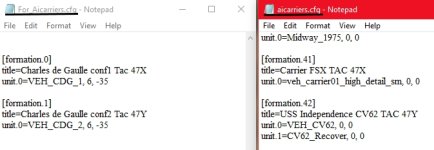First, which copy of RFN_CarrierGauge64.dll or RFN_CarrierGauge32.dll do you have installed? For P3D v4 and up, obviously, you need the 64 bit version, for P3D v3 and below, and FSX, you need the 32 bit version.
Second, do you tune the TCN on the RFN gauge and then place the carrier (in the desert??!?!?), or the other way round? Have you tried placing the carrier (in the desert??!?!?) with AICarriers menu, and then starting the RFN gauge and tuning it to the right TCN number? If it's already tuned, try changing it to another TCN channel, then back to 38X. Like try 27Y, then back, and see what happens.
Try also placing the carrier on the water, then slewing the plane out to someplace abaft the boat and about 800' AGL, then tune the TCN to the right channel. I won't swear the RFN gauge system will work correctly with the plane on the ground either. That why this suggestion.
Are you using the NIMITZ V2, version 6? It's labeled Launch Configuration. The title in the AICarriers menu is USS Nimitz (CVN68) Launch Configuration (single carrier) , or, if you are using the full formation of ships along with it, it's menu choice is USS Nimitz (CVN68) Launch Configuration & Fleet. That's the one that the RFN_Carrier.xml file is set to, for TCN 38X.
To see an entire listing of the carriers the RFN gauges are set for, what frequencies they utilize, the glideslope, and so on, open the RFN_Carrier.xml file in NotePad, or, preferably, NotePad++.
Addition ships can be added to this file, if you desire, by the way.
Just a short note on adding ships/formations to AICarriers menu: Don't add the .cfg file into the AICarriers.cfg file. Keep them separate. Use a separate .cfg file. Also, don't pile a thousand .cfg files in the conf.d folder. Use one or two .cfg files at a time, with the ships/formations you plan on using. Keep the rest in a separate folder, like a STORE folder under the conf.d folder. This method prevents the AICarriers menu, when you hit SHFT+J, from getting so long as to be unusable. Just using the .cfg file with the ships/formations you plan on using makes the AIC menu much more readily usable. You won't spend a lot of time searching through it for what you desire.
Let us know how things turn out

Pat☺