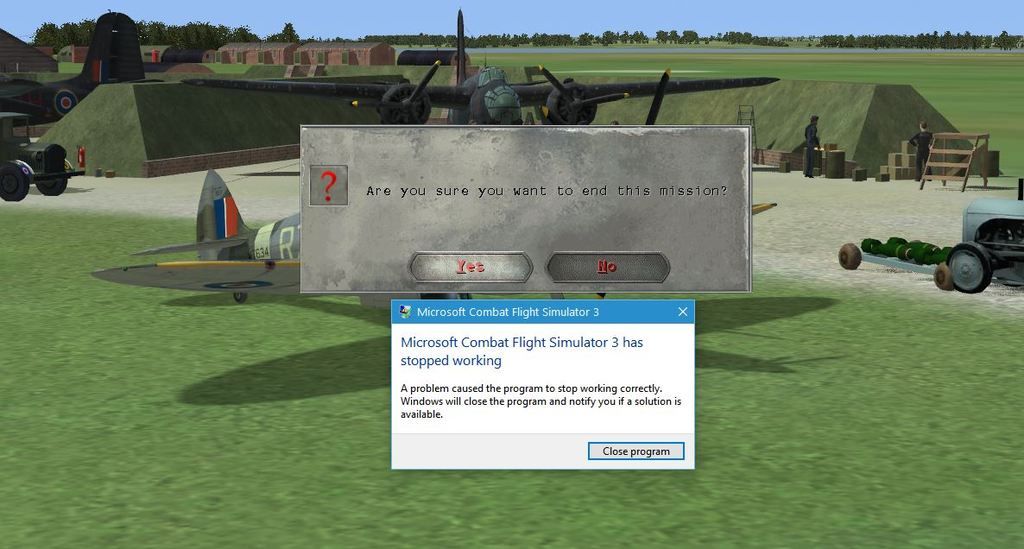popsaka
re-member,remem-ma-member
Just to throw in me tuppence... Win7... using a variety of patched versions... win7 bitches: "no cd"...
but I just hit what(?) retry or something 3 times and cfs3 loads ok (ETO & MAW) ...a few (8 or 20)
pc win7 reboots later and lo and behold its no longer prompting me for the cd and is back to normal...
and is back to normal...
go figure
but I just hit what(?) retry or something 3 times and cfs3 loads ok (ETO & MAW) ...a few (8 or 20)
pc win7 reboots later and lo and behold its no longer prompting me for the cd
 and is back to normal...
and is back to normal...go figure






 ) position WRT SweetFX and Ankor's stuff. At the moment I am confused!
) position WRT SweetFX and Ankor's stuff. At the moment I am confused!