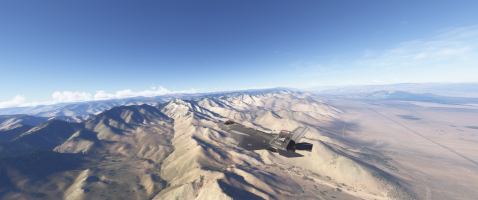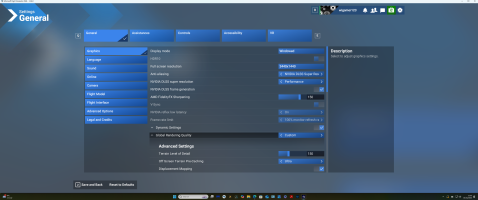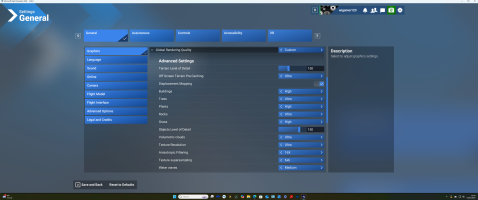collensr
SOH-CM-2025
I'm still not seeing much difference in the new sim in terms of graphic depiction of landscape. I do a lot of flying in the US West particularly the Military Ranges in California/Nevada. I've tried to capture what I am seeing in the images below. From a distance are blurred humps which then grow a few stick trees as I get closer. However, in reality these are the wooded Eastern slopes of the Sequoias & Kern Valley. Wondered if anyone could pass on some graphics settings that might improve things a bit. I've attached my current settings.
Many thanks
Richard
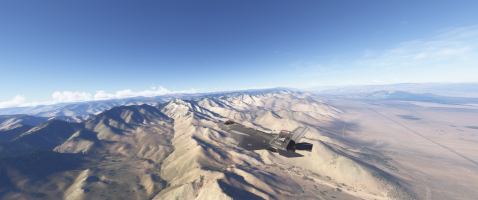

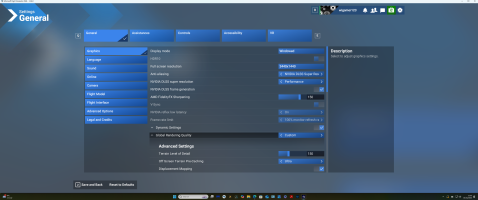
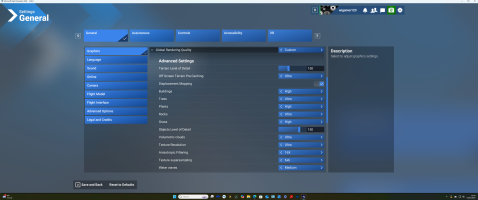
Many thanks
Richard