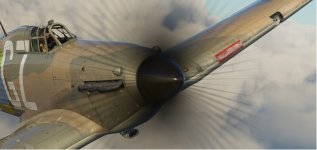-
Please see the most recent updates in the "Where did the .com name go?" thread. Posts number 16 and 17.
You are using an out of date browser. It may not display this or other websites correctly.
You should upgrade or use an alternative browser.
You should upgrade or use an alternative browser.
Screenshots
- Thread starter noddy
- Start date
centuryseries
SOH-CM-2023
Bomber_12th
SOH-CM-2025
Bomber_12th
SOH-CM-2025
ryanbatc
Charter Member
Where on earth did you get that?!?! I toured DYT a long time ago when my daughter was a baby. That hangar with that little emblem gave away the scenery for me. I also have taken my kids down to the beach just north of the airport numerous times. Park Point has probably the best stretch of beach in MN.
Here's some pics from, oh boy, at least a decade ago. The beech on floats was owned by Jeno Paulucci originally - heard of Totino's Pizza Rolls? I used to vector them for ILS approaches at Duluth (low approach only of course lol) - and I've watched that thing many times do splash and goes on the water runways in the harbor
 20120602_IMG_7990 by Ryan Butterworth, on Flickr
20120602_IMG_7990 by Ryan Butterworth, on FlickrThis helicopter, R44, owned by my good friend and his amazing flight school, Lake Superior Helicopters. Over time we developed an excellent working relationship with LSH from the ATC side of the mic. They were down here doing Summer tours of the harbor, north shore etc.
 20120602_IMG_8014 by Ryan Butterworth, on Flickr
20120602_IMG_8014 by Ryan Butterworth, on Flickr"super cruiser 78473" - I've also worked them a few times on radar
 20120602_IMG_8020 by Ryan Butterworth, on Flickr
20120602_IMG_8020 by Ryan Butterworth, on FlickrThis lovely little bird belongs in the water!
 20120602_IMG_8022 by Ryan Butterworth, on Flickr
20120602_IMG_8022 by Ryan Butterworth, on FlickrFlyingsCool
SOH-CM-2019
Where on earth did you get that?!?! I toured DYT a long time ago when my daughter was a baby. That hangar with that little emblem gave away the scenery for me. I also have taken my kids down to the beach just north of the airport numerous times. Park Point has probably the best stretch of beach in MN.
Here's some pics from, oh boy, at least a decade ago. The beech on floats was owned by Jeno Paulucci originally - heard of Totino's Pizza Rolls? I used to vector them for ILS approaches at Duluth (low approach only of course lol) - and I've watched that thing many times do splash and goes on the water runways in the harbor
20120602_IMG_7990 by Ryan Butterworth, on Flickr
This helicopter, R44, owned by my good friend and his amazing flight school, Lake Superior Helicopters. Over time we developed an excellent working relationship with LSH from the ATC side of the mic. They were down here doing Summer tours of the harbor, north shore etc.
20120602_IMG_8014 by Ryan Butterworth, on Flickr
"super cruiser 78473" - I've also worked them a few times on radar
20120602_IMG_8020 by Ryan Butterworth, on Flickr
This lovely little bird belongs in the water!
20120602_IMG_8022 by Ryan Butterworth, on Flickr
Oh... surrrreee... I thought all those planes were in MSFS
Nice to get to be involved with such cool planes!
Bomber_12th
SOH-CM-2025
Hey Ryan, I love the photos! Whenever I think of Sky Harbor I think of that Beech 18 - just about every time I've been up to Duluth I've seen it flying around there and doing "splash and goes".
The Sky Harbor airport scenery was just released yesterday by Verticalsim, and can be found here: https://verticalsims.com/shop/mfs/mfs-kdyt/
The airport scenery is nice, but I would be even more interested in a product that brought more life to the cities of Duluth, Superior, and Two Harbors through adding all of the missing "points of interest" that would make flying around the area in the sim a whole lot more fun and worthwhile. Detailed airports are only nice to have for the short period of time you're there, on the ground. Still, if someone does anything for Minnesota for this sim, I'm going to support it (case in point...).





The Sky Harbor airport scenery was just released yesterday by Verticalsim, and can be found here: https://verticalsims.com/shop/mfs/mfs-kdyt/
The airport scenery is nice, but I would be even more interested in a product that brought more life to the cities of Duluth, Superior, and Two Harbors through adding all of the missing "points of interest" that would make flying around the area in the sim a whole lot more fun and worthwhile. Detailed airports are only nice to have for the short period of time you're there, on the ground. Still, if someone does anything for Minnesota for this sim, I'm going to support it (case in point...).





ryanbatc
Charter Member
Hey Ryan, I love the photos! Whenever I think of Sky Harbor I think of that Beech 18 - just about every time I've been up to Duluth I've seen it flying around there and doing "splash and goes".
The Sky Harbor airport scenery was just released yesterday by Verticalsim, and can be found here: https://verticalsims.com/shop/mfs/mfs-kdyt/
The airport scenery is nice, but I would be even more interested in a product that brought more life to the cities of Duluth, Superior, and Two Harbors through adding all of the missing "points of interest" that would make flying around the area in the sim a whole lot more fun and worthwhile. Detailed airports are only nice to have for the short period of time you're there, on the ground. Still, if someone does anything for Minnesota for this sim, I'm going to support it (case in point...).
Thanks... I purchased this yesterday as soon as I saw these haha. However I have a weird issue - depending on where on load up (at the ramp, or say, on the runway) only some of the buildings appear. Support said someone else had this issue but they are working on a potential fix. I thought it might be a slider setting but changing those did nothing.
FlyingsCool
SOH-CM-2019
Thanks... I purchased this yesterday as soon as I saw these haha. However I have a weird issue - depending on where on load up (at the ramp, or say, on the runway) only some of the buildings appear. Support said someone else had this issue but they are working on a potential fix. I thought it might be a slider setting but changing those did nothing.
It's a common problem for anyone creating their own objects. Asobo's got to come up with a solution for controlling visibility distance. There's a couple solutions I've seen out there, kind of a pain in the butt though (for instance, a very large plane underneath ground level for each object).
ryanbatc
Charter Member
It's a common problem for anyone creating their own objects. Asobo's got to come up with a solution for controlling visibility distance. There's a couple solutions I've seen out there, kind of a pain in the butt though (for instance, a very large plane underneath ground level for each object).
Weird....John's seems to be displaying fine. Why would it differ between users?
I think there's a limit or such regarding the total number of library objects. If you have several other airports in your community folder, try removing a few and see what happens.
FlyingsCool
SOH-CM-2019
I think there's a limit or such regarding the total number of library objects. If you have several other airports in your community folder, try removing a few and see what happens.
I don't think that would affect visibility radius... didn't he say the objects just don't show up till he gets close, effectively (actual comment was, depending on where you spawn, you can't see the buildings)...
bazzar
Charter Member 2018
very nice !
vc works too ?
After a fashion. Canopy doesn't open of course but most things work. MSFS has a different wat of handling volumetric props so they will never be right on a legacy model that has them. It's fun for a while but not really where we want to be. Still, it spurs us on to build one to go with our Spitfire Mk1A.

ryanbatc
Charter Member
Coming into Flying Cloud KFCM via the ILS 10R. Working Title update is out finally showing a solid EHSI needle
 cj4night by Ryan Butterworth, on Flickr
cj4night by Ryan Butterworth, on Flickr
 cj4night by Ryan Butterworth, on Flickr
cj4night by Ryan Butterworth, on FlickrI was going by what was said regarding the payware Key West scenery when customers complained about missing buildings and the dev's put it off on MS. I can't replicate anything other than some airports that all users report nothing but jetways.I don't think that would affect visibility radius... didn't he say the objects just don't show up till he gets close, effectively (actual comment was, depending on where you spawn, you can't see the buildings)...
Bomber_12th
SOH-CM-2025
With regard to the Verticalsim Sky Harbor airport scenery - if I load a flight from the parking/ramp, all of the hangars load up right away/all are visible and stay visible. If I load a flight from the runway, however, only a couple of the hangars appear, unless I slew/move closer to the locations of the hangars and wait for them all to appear, and then they all stay loaded/visible afterward.
ryanbatc
Charter Member
With regard to the Verticalsim Sky Harbor airport scenery - if I load a flight from the parking/ramp, all of the hangars load up right away/all are visible and stay visible. If I load a flight from the runway, however, only a couple of the hangars appear, unless I slew/move closer to the locations of the hangars and wait for them all to appear, and then they all stay loaded/visible afterward.
Yep exactly what I'm seeing.
Ahh the dang MSFS gremlins


 looks great!
looks great!