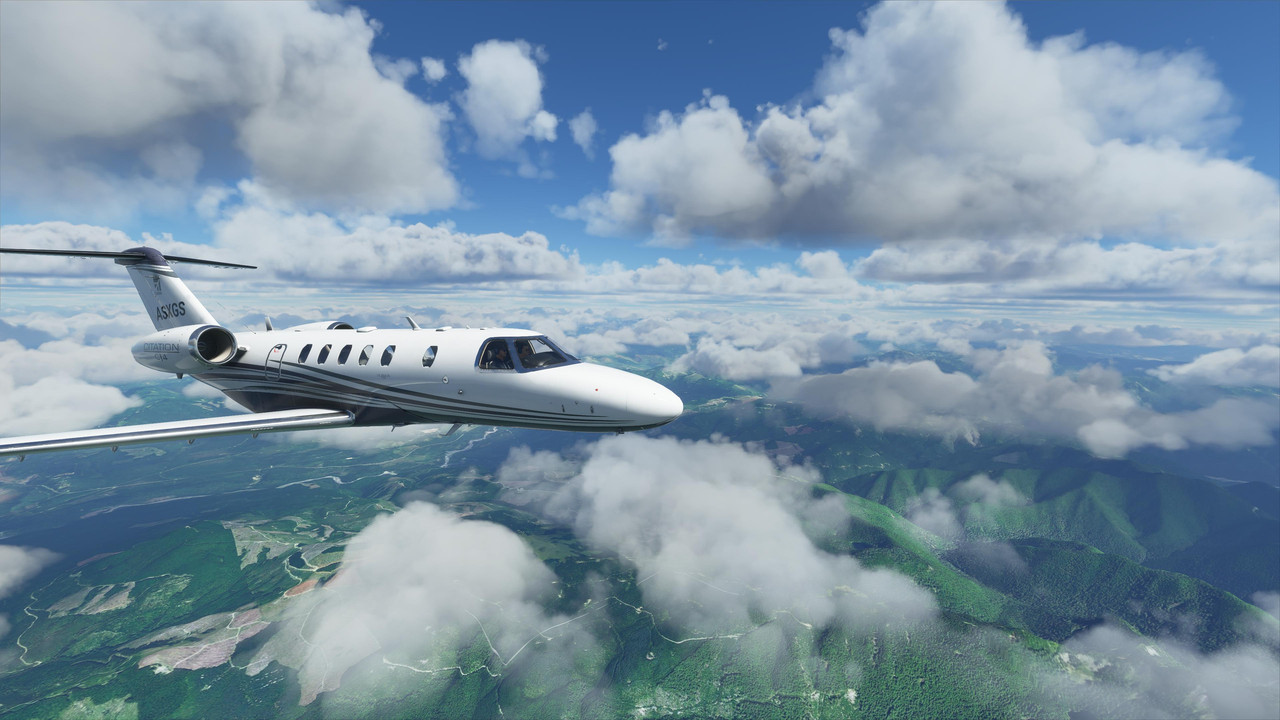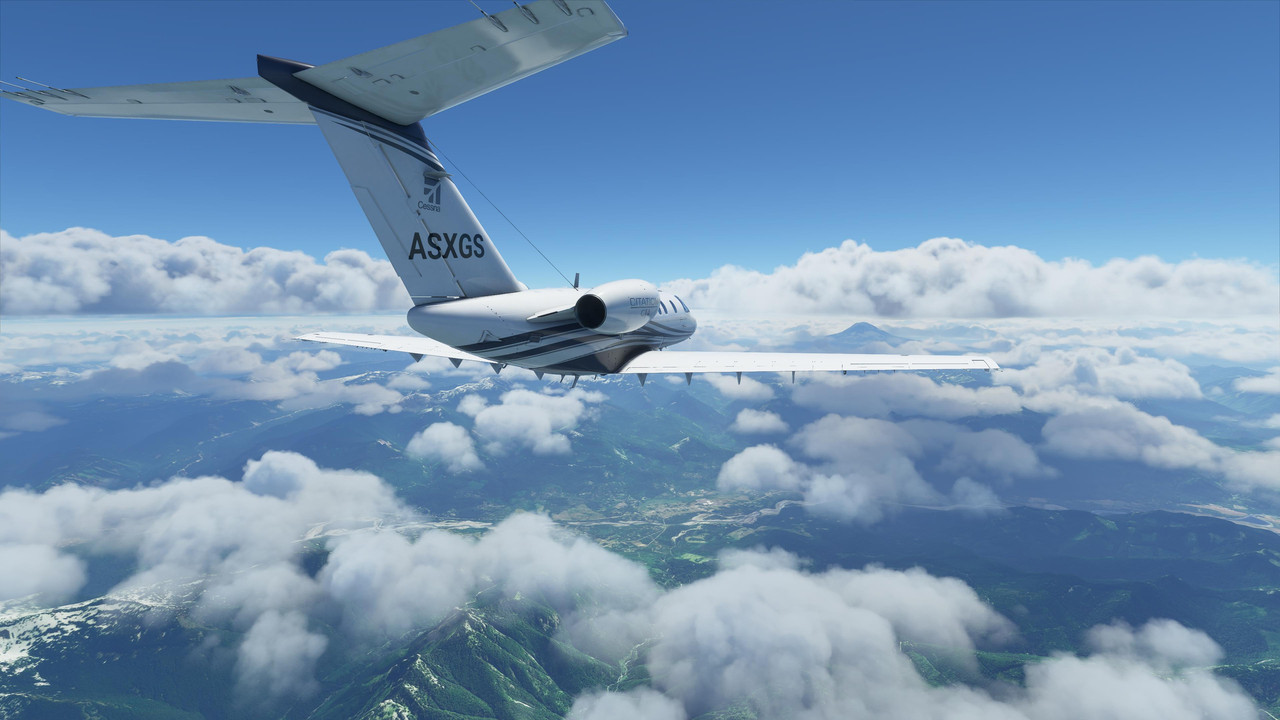-
Please see the most recent updates in the "Where did the .com name go?" thread. Posts number 16 and 17.
You are using an out of date browser. It may not display this or other websites correctly.
You should upgrade or use an alternative browser.
You should upgrade or use an alternative browser.
Screenshots
- Thread starter noddy
- Start date
Bomber_12th
SOH-CM-2025
DennyA
SOH-CM-2023
Nice freeware LSPU airport -- beautiful valley airport in Switzerland by Elijah Hoyne, found on msfsaddons.org.
Attachments
I'm running on a i7-4790K at 4Ghz with a RTX-2070 Super and 16GB, currently at 1920x1080. At this res I've set most everything at Ultra and it's silky smooth (haven't bothered to look at frames, all I care is how smooth it seems).
I'd like to upgrade to something 4K. What are you guys using for monitors? (I'll even consider buying 3 of them if they're 42" or less; can I run 3 monitors at 4K?)
(I'm sitting here laughing thinking about a 55" TV on my desk, haha)
I'm running an LG 49" ultrawide. 5120 x 1440. It is spectacular on Ultra. RTX 2080S w/ 8GB VRAM, Ryzen 3900X. 30 to 35 fps. As per previous posts, I have turned off all AI or live traffic, cars, boats, planes, whatever. I think the kicker will be the new 8K VR headsets that I hope MS will support. 4K per eye. LOL
Bomber_12th
SOH-CM-2025
I love flying around those dunes, and the fact that the mesh detail keeps right up with the texture detail.
Sundog
SOH-CM-2026
Rob, it's nice to see you got the 'cuda into MSFS. I assume that means you'll be bringing more of your planes into the new sim? I'm looking forward to them.
Does anyone know how to change the aircraft ID? We're supposed to be able to change that, at least that's what I read somewhere. Do we have to change it in the config file?
Thanks,
Ken
Still flying around Alaska. Airports missing and incomplete there. I know it will all be fixed in good time, loving it just the same.

Does anyone know how to change the aircraft ID? We're supposed to be able to change that, at least that's what I read somewhere. Do we have to change it in the config file?
Thanks,
Ken
Still flying around Alaska. Airports missing and incomplete there. I know it will all be fixed in good time, loving it just the same.
Attachments
Bomber_12th
SOH-CM-2025
Bomber_12th
SOH-CM-2025
In the aircraft selection screen, look to the left for ATC options.Does anyone know how to change the aircraft ID? We're supposed to be able to change that, at least that's what I read somewhere. Do we have to change it in the config file?
And while we're on the subject, there's also a Callsign option. If you're running Azure for the speech engine, you can literally type in anything and that's what ATC will call you - even something obscene! 

robcarrich
SOH-CM-2026
Rob, it's nice to see you got the 'cuda into MSFS. I assume that means you'll be bringing more of your planes into the new sim? I'm looking forward to them.
Does anyone know how to change the aircraft ID? We're supposed to be able to change that, at least that's what I read somewhere. Do we have to change it in the config file?
Thanks,
Ken
Still flying around Alaska. Airports missing and incomplete there. I know it will all be fixed in good time, loving it just the same.
The Barracuda is just a port over, the real thing could take a lot longer.
The sim is so perfect in every way that it would be sacrilege to add home made stuff!
Bomber_12th
SOH-CM-2025
Jim, my process I don't think is much different. I use the Xbox Game Bar function of Winkey+Alt+PrtSc and it saves the images to a folder in .png format. I then open them in PaintShopPro and save them as .jpegs in native resolution, at the lowest compression/highest quality, and the versions I post here are automatically reduced in size by Flickr.
Jim, my process I don't think is much different. I use the Xbox Game Bar function of Winkey+Alt+PrtSc and it saves the images to a folder in .png format. I then open them in PaintShopPro and save them as .jpegs in native resolution, at the lowest compression/highest quality, and the versions I post here are automatically reduced in size by Flickr.
Ummm, maybe the .png capture has something to do with it.
I shall experiment further when I go "up" this afternoon.
Cheers.