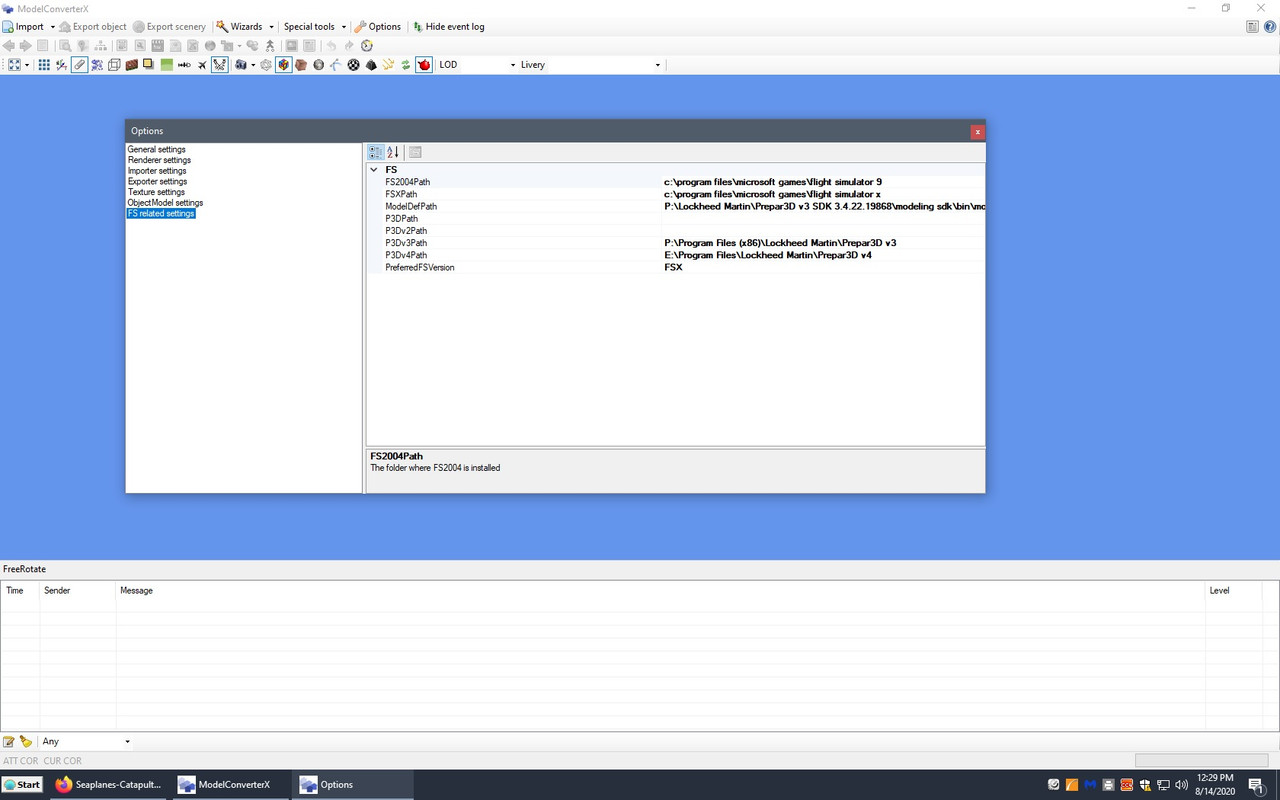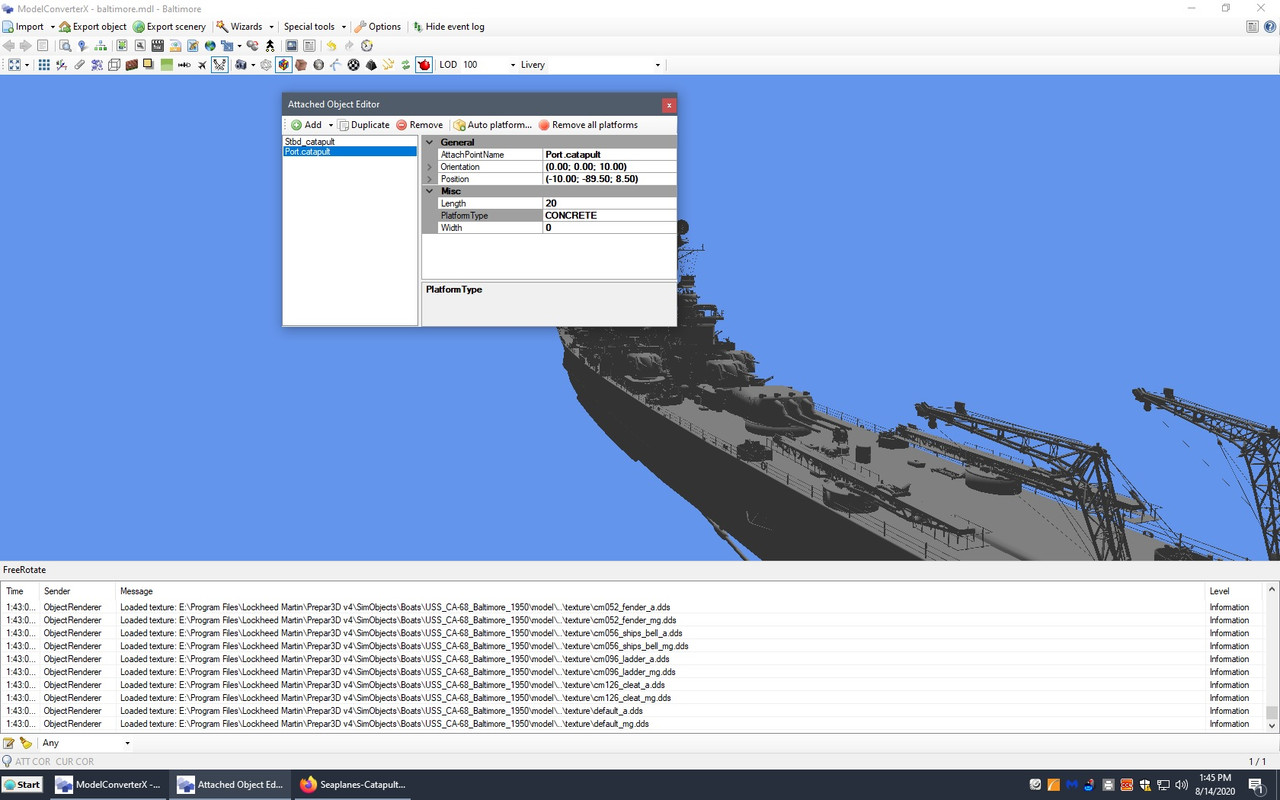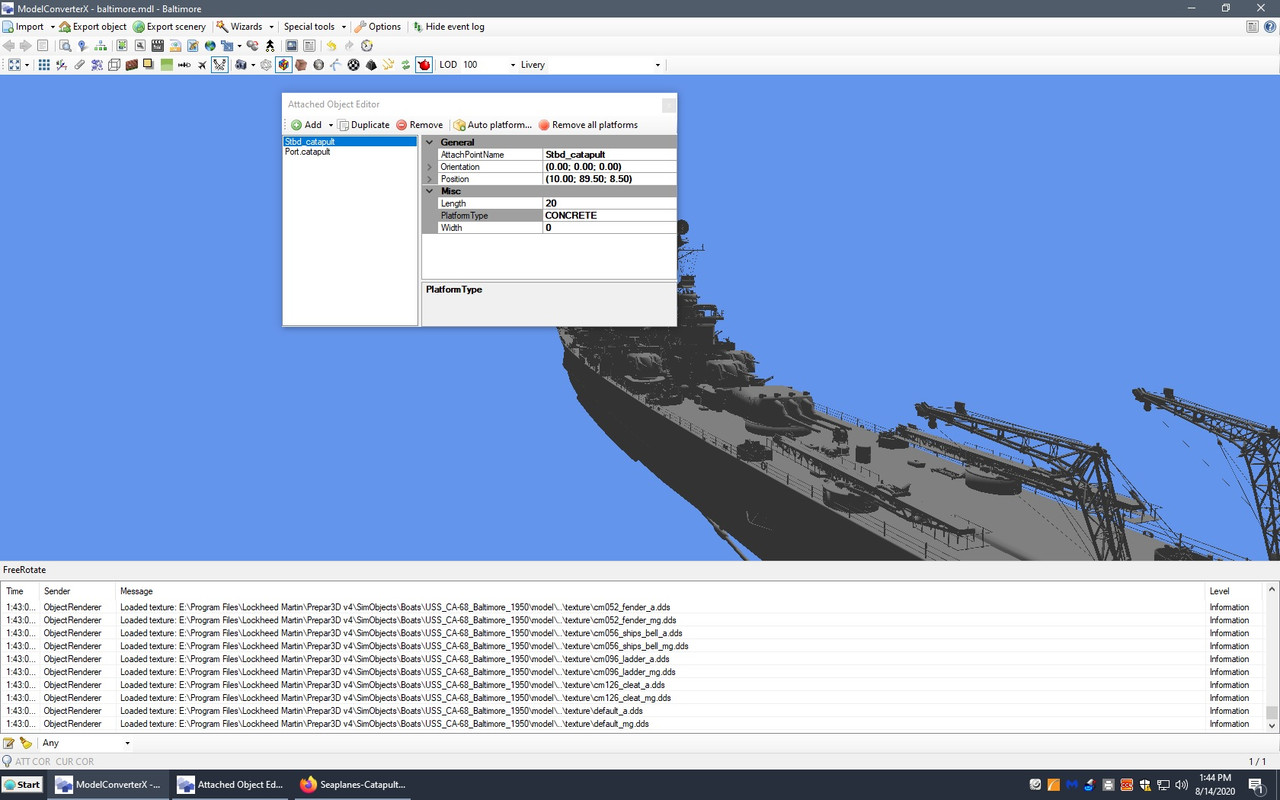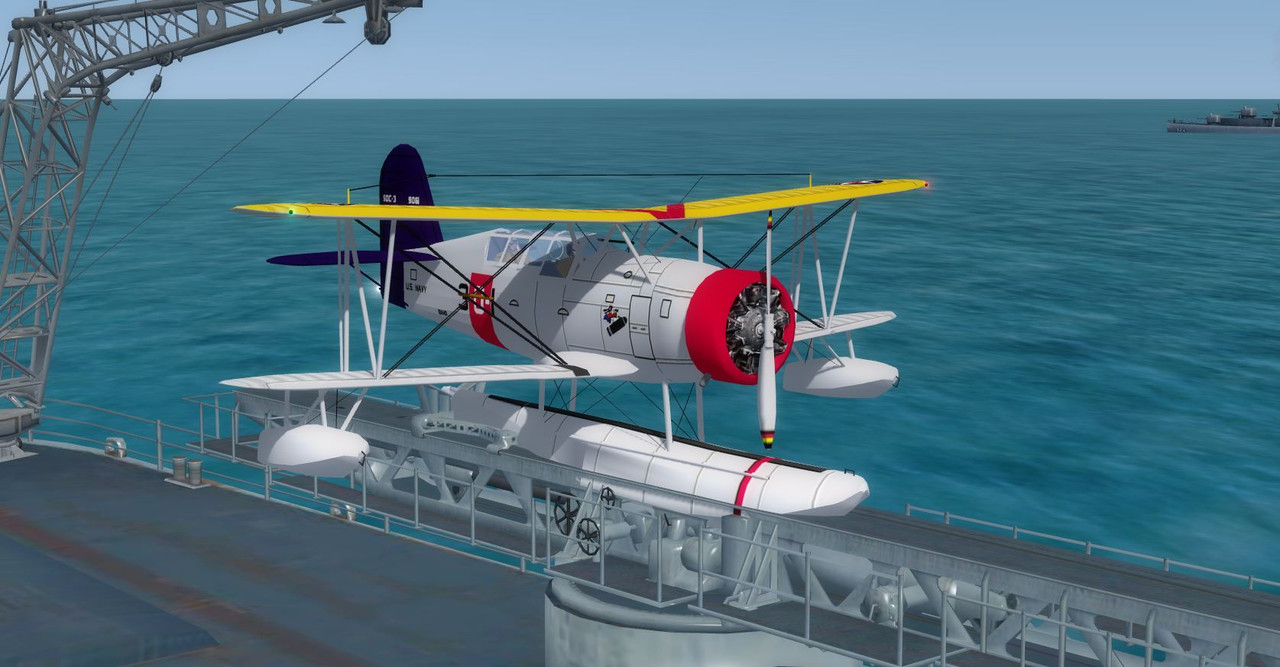tgycgijoes
Members +
MDCX Help
As I mentioned above, I fly in FSX/A box not P3D any version so I don't know if I can help but I'll try. Open up MDCx V1.40 and in the menu bar, click Options and scroll down to Exporter Settings and fill in the P3DV4.4 BGL Comp path since there is no P3DV4.5 and every other information for P3DV4.5. If you don't understand what information they are asking for perhaps Ed or someone else here who is using MDCx and P3DV4.5 can take a screen shot or two of their settings and post it here for you. Sometimes that is the easiest way which is why I put all the MDCx screenshots above. Then click the last line FS Related Settings and select your ModelDef path from the P3D SDK location; the P3D V4 path and the preferred FS version from the drop down menu. As far as meters, I believe that is hard-coded by Arno not selectable that I foundI am using 1.40 (In P3D 4.5) and not having much luck creating a hard deck. I did save to a backup name and when I opened that mdl I got a MCX message that the format not supported.
Tried to us the paper clip button but did not see red area that I was working on either. Bummer......
Cannot export to FSX mdl.
Does MDX read what sims are installed automatically or do you have to input that info, if so, how?
How to change to meters?