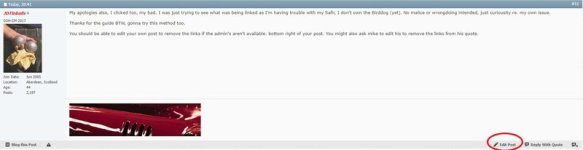-
There seems to be an uptick in Political comments in recent months. Those of us who are long time members of the site know that Political and Religious content has been banned for years. Nothing has changed. Please leave all political and religious comments out of the forums.
If you recently joined the forums you were not presented with this restriction in the terms of service. This was due to a conversion error when we went from vBulletin to Xenforo. We have updated our terms of service to reflect these corrections.
Please note any post refering to a politician will be considered political even if it is intended to be humor. Our experience is these topics have a way of dividing the forums and causing deep resentment among members. It is a poison to the community. We appreciate compliance with the rules.
The Staff of SOH
You should upgrade or use an alternative browser.
Sibwings activation guide needed
- Thread starter big-mike
- Start date
Hi guys,
i want o reactivate my Sibwings Birddog.
Tried it two weeks ago,but i must have done something wrong.
Today i can try again,but i cannot find the activation guide.
Someone has one for me?
Mike
Due to a mistake I made somewhere, I had to re-install all my payware planes to get the effects files put back into place. The ones I worried about were the Sibwings planes, as I remember the hassle it was to get them installed the first time.
As Sibwings doesn't seem to be in business anymore and the planes were not working right as they were, I decided to un-install them and then try to install them to see what happened.
They re-installed with no problem, never asking me for any activation code. They must have set up their servers as A2A has done, when you first install their plane, it makes a copy of your activation and if it detects that it is being installed again on the same computer, it doesn't ask for the activation codes again.
I understand your wanting to get the Birddog working again, they have some of the most realistic panels.
I notice you say you had to reinstall win10.Therefore you will also need to reactivate your birddog.
As far as I can remember it is like this ( if you mess it up you have to wait 2 weeks before you can try again.
Install the birdog running the exe file as administrator.
Keep your eyes open for the hardware fingerprint and write it down exactly as shown.
You will also need your name as you used in the prior registration.
Now follow this
To begin using this product you need to proceed the following steps:
1. Download "Pitts Special S1/S2" on our website:
2. Run "piits.exe" file on your computer and follow the instructions.
3. In the end of installation process a security key will be required.
4. Select OK to start activation process.
5. The next window will appear requesting to enter registration name and key.
6. Copy "Hardware Fingerprint" and go to the following unique link:
Note, that you can use your activation link ONLY once. You will be able to request new activation link ONLY two weeks after your 1st activation.
7. Paste "Hardware Fingerprint" and your full name in the fields.
Note, that Name field should contain only Latin a-z letters and no any other symbols.
Hardware Fingerprint should contain eight alphanumeric symbols divided with a dash (Ex. 1234-ABCD).
8. After submitting this information you will receive your unique security key.
9. Copy and paste your key in the registration window and press OK.
10. Your activation is complete.
Cheers Chris
ps obviously this is for the pitts but it is the same for all sibwings products
big-mike
SOH-CM-2022
Hi Mike.
I notice you say you had to reinstall win10.Therefore you will also need to reactivate your birddog.
As far as I can remember it is like this ( if you mess it up you have to wait 2 weeks before you can try again.
Install the birdog running the exe file as administrator.
Keep your eyes open for the hardware fingerprint and write it down exactly as shown.
You will also need your name as you used in the prior registration.
Now follow this
To begin using this product you need to proceed the following steps:
1. Download "Pitts Special S1/S2" on our website:
2. Run "piits.exe" file on your computer and follow the instructions.
3. In the end of installation process a security key will be required.
4. Select OK to start activation process.
5. The next window will appear requesting to enter registration name and key.
6. Copy "Hardware Fingerprint" and go to the following unique link:
Note, that you can use your activation link ONLY once. You will be able to request new activation link ONLY two weeks after your 1st activation.
7. Paste "Hardware Fingerprint" and your full name in the fields.
Note, that Name field should contain only Latin a-z letters and no any other symbols.
Hardware Fingerprint should contain eight alphanumeric symbols divided with a dash (Ex. 1234-ABCD).
8. After submitting this information you will receive your unique security key.
9. Copy and paste your key in the registration window and press OK.
10. Your activation is complete.
Cheers Chris
ps obviously this is for the pitts but it is the same for all sibwings products
Hi Chris,
thank you so much----it works.
I`m happy to have my Birddog back again.
Mike
However the aircraft shows fine for a few minutes and then disappears with only the pilot visible.
Thanks, Tyler.
You will have to get your own link as per the hardware key instructions.Do not copy my links (the ones in blue)
I posted these instructions to help Big Mike.
If this abuse does not stop I will have to ask admin to remove my post.
Cheers Chris
Please remove the blue links in my original post as I am getting numerous requests from people wrongly trying to register the product using my unique link.
Also please remove the blue link in the copy of my post from big mike.
This is a pretty poor reflection on the integrity of some members of this forum.
Cheers Chris
I think I need to remove the previous registration details and then enter the key again for a new activation code, but I can't find the file to delete the registration information.
Thanks, Tyler
ian elliot
SOH-CM-2025
This is a pretty poor reflection on the integrity of some members of this forum.
I think i may be one of the members you got a request from, i apologies for my action's, although in my defence, there is little to indicate in your post that its your own personal details, as i purchessd the Bird dog last summer and lost it while changing over hard drive's,
http://www.sim-outhouse.com/sohforu...ibwings-birddog-activation?highlight=sibwings
i saw this as a legitimate way of getting back something i pay'd for, esp as Sibwings seems to have dissaper'd and support nonexistant. It may have been a better plan to contact Big Mike via PM rather than a public forum
Thanks for the guide BTW, gonna try this method too.
You should be able to edit your own post to remove the links if the admin's aren't available. bottom right of your post. You might also ask mike to edit his to remove the links from his quote.
Sorry, no idea.
I tried to edit something the other day and something said you cant edit after 400mins after posting
William Njurmi
Members +
menef
Charter Member
I'm completely unable to reinstall my Birdog, I've changed PC, so how to contact Andrey Tsvirenko? Is there any e-mail?Contact Andrey Tsvirenko (in former time part of SibWings) and tell him your problem.
He will surely assist you.
Dieter
Thank you