The .to site still doesn't have the latest 750, so if anyone is looking...
https://pms50.com/msfs/
https://pms50.com/msfs/
There seems to be an uptick in Political comments in recent months. Those of us who are long time members of the site know that Political and Religious content has been banned for years. Nothing has changed. Please leave all political and religious comments out of the forums.
If you recently joined the forums you were not presented with this restriction in the terms of service. This was due to a conversion error when we went from vBulletin to Xenforo. We have updated our terms of service to reflect these corrections.
Please note any post refering to a politician will be considered political even if it is intended to be humor. Our experience is these topics have a way of dividing the forums and causing deep resentment among members. It is a poison to the community. We appreciate compliance with the rules.
The Staff of SOH
Please see the most recent updates in the "Where did the .com name go?" thread. Posts number 16 and 17.

 Seems some of the hangers look different too, but not sure. In any event some scenery changes were made with SU10.
Seems some of the hangers look different too, but not sure. In any event some scenery changes were made with SU10.
Update went smooth, DX12 now stutterfree and looking great.
Still something went strange. On every opening or returning to the main screen I get a message about a missing to be installed content, but there s no evidence in the content manager. Tried to clear all cache, but after SU10 I cannot spot any content.xml file no more to delete it.
I haven't seen either of these at the main forum, but it's worth a check there to see if either issue has been noted.Braking and turning on ground.
I use a Logitech Extreme 3D Pro as my control and am experiencing some curious response with several planes.
1) Trigger brake does not brake , but parking brake does.
2) Twisting the stick causes turning as expected when no braking is applied.
3) If trigger brake is initiated first, twisting the stick does not turn the plane and no braking occurs.
4) If twisting the stick occurs first followed by trigger braking, turning continues without braking.
I did check and verified that the trigger brake was correctly set.
This problem surfaced after SU10. Anyone else see this or is this unique to me.
If you use the PMS50 GTN750 and get a blank VFR screen, update the PMS50 GTN750 to the latest (SU10 compatible) version.

What I find strange is that performance on my rig with DLSS is A LOT better using DX11 than with DX12.
Priller
Like for many. I dont know why we have DX12 here, no any benefits and worse performance. Overall it's weird because MS itself promoted DX12 as a great engine and good optimization, and here you can see that it's not doing well and DX11 offers much better smooth of image.
Well, in the sim it does say DX12 (Beta). maybe that is the reason, but it's not logical at all.
But thanks for your reply. I thought it was something at my end.
Priller
Game ready drivers (NVidia) will be in incoming week.
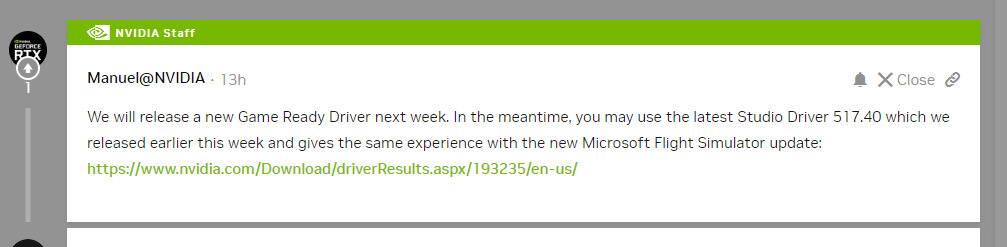

I haven't seen either of these at the main forum, but it's worth a check there to see if either issue has been noted.

