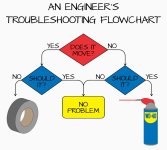jmig
SOH-CM-2024
Somehow my zoom has taken a faceplant into the dash. When I first load an aircraft, doesn’t matter which, the zoom is normal. But as soon as I click the FLY button it goes to the copilot view with his nose stuck to the glareshield.
I have tried resetting both the Cockpit Camera and the Camera settings under General Options. Nothing works. I even went into the Camera config in MSFS and manually changed the pilot position, that didn’t work either.
I had buttons set to move forward, backward, and side to side. They aren’t working
I even reset MSFS from the Apps app in Settings. Of course, it didn’t work.
Anyone have any suggestions, I have been fighting this FUBAR all day and am out of ideas other than the nuclear option, which I DO NOT WANT TO DO.
I have tried resetting both the Cockpit Camera and the Camera settings under General Options. Nothing works. I even went into the Camera config in MSFS and manually changed the pilot position, that didn’t work either.
I had buttons set to move forward, backward, and side to side. They aren’t working
I even reset MSFS from the Apps app in Settings. Of course, it didn’t work.
Anyone have any suggestions, I have been fighting this FUBAR all day and am out of ideas other than the nuclear option, which I DO NOT WANT TO DO.