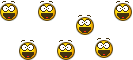EDIT - and one more about the gauges. Both variants have 146 gallons (mouse hover figure) when fully fueled but the Mk VII fuel gauge is showing full tanks, the Mk VIII isn't
got it. another scaling issue
There seems to be an uptick in Political comments in recent months. Those of us who are long time members of the site know that Political and Religious content has been banned for years. Nothing has changed. Please leave all political and religious comments out of the forums.
If you recently joined the forums you were not presented with this restriction in the terms of service. This was due to a conversion error when we went from vBulletin to Xenforo. We have updated our terms of service to reflect these corrections.
Please note any post refering to a politician will be considered political even if it is intended to be humor. Our experience is these topics have a way of dividing the forums and causing deep resentment among members. It is a poison to the community. We appreciate compliance with the rules.
The Staff of SOH
EDIT - and one more about the gauges. Both variants have 146 gallons (mouse hover figure) when fully fueled but the Mk VII fuel gauge is showing full tanks, the Mk VIII isn't
got it. another scaling issue
... But what's the "nose up / nose down" thing on the lower left? I have no idea what it should do but noticable is that it doesn't do the same thing in Mk VII and Mk VIII.
 .
....what's the "nose up / nose down" thing on the lower left?
Found another one, this time in the new gun sounds. When editing the existing sounds.xml according to the instructions a new gun sound section "csj303_browning" is created. However, no sound is heard because the SJ_gb_gun_303cal_gun_trigger.xdp calls for "csj303" that doesn't exist. Nothing that a simple edit can't fix but for the less tech savvy it can be a tough one to do.
A quick look at the supplied sounds.xml reveals the same thing so I assume that it's the gun xdp that has an error in it as the sound files match.
Frosty, Dan is away for a few days. He may have the best answer to your coolant issues.

its a trim gauge which don't work in cfs3 AFAIKT. the moving needle is a leftover from an older aircraft and was suppose to be removed or disabled.
 - parking brake lever in my Chevy M6) and not 'just something else'. It must be coded as another, working gauge, for it surely reacts to lowering or raising the nose of the aircraft I just flew (only very slowly - I think I was diving at more than 50° before the needle swung below 'level').
- parking brake lever in my Chevy M6) and not 'just something else'. It must be coded as another, working gauge, for it surely reacts to lowering or raising the nose of the aircraft I just flew (only very slowly - I think I was diving at more than 50° before the needle swung below 'level').
There will be another upload soon, with some new aircraft for the SAAF, set up for MAW.
regards Rob.