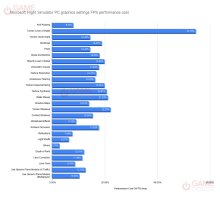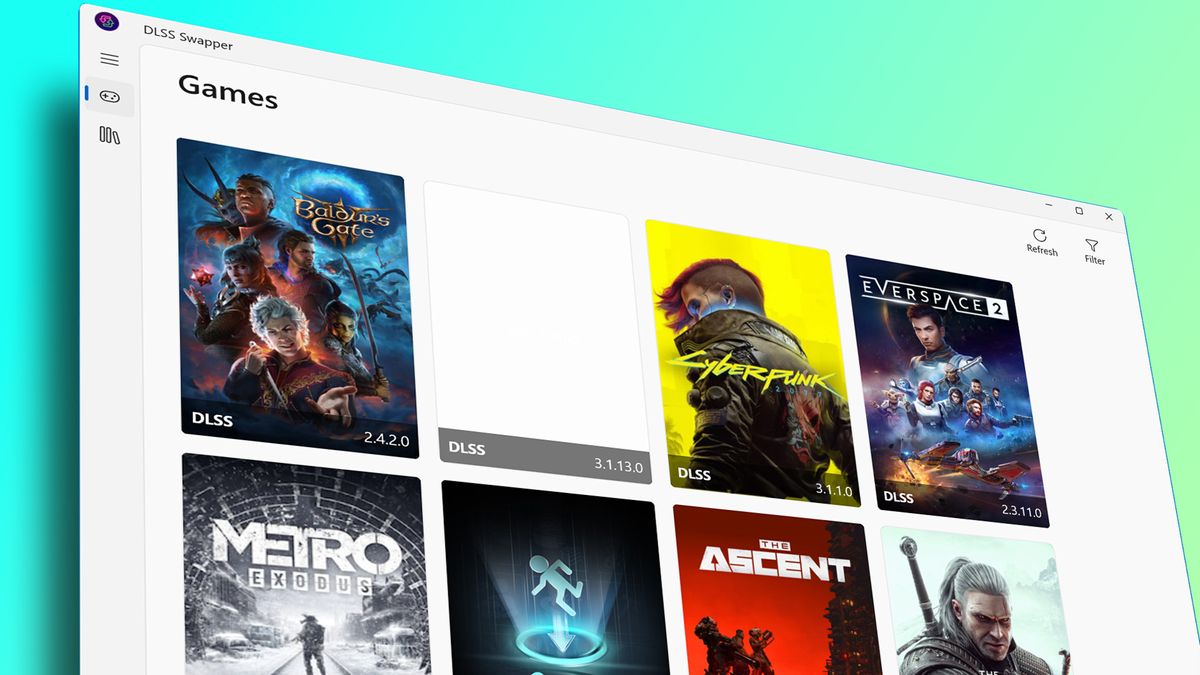Hey Chief,
Some things you might have already considered, but worth mentioning just in-case:
- In the past, have you ever used the DLSS Swapper tool? If so, it's worth remembering that every time there is an MSFS update, you once again have to use the DLSS Swapper tool to replace the outdated DLSS file that MSFS always re-installs, with a more recent version. I've noticed makes quite a big difference. I think it's version 2.4 that MSFS always installs, which is more than two years old now, where as with DLSS Swapper, I'm using the latest, 3.7.2, which just came out about a month ago.
- If using Lossless Scaling, with the latest version of the app you will want to make sure that under Frame Generation it's set to "LSFG 2.3". Also, make absolutely sure that you have your settings set properly in the Nvidia Control Panel for your monitor. In your Nvidia Global Settings, the max frame rate should be set at your monitor's refresh rate, and in the individual Nvidia Program Settings for MSFS you must set the frame rate at half your monitor's refresh rate if you use X2 mode in Lossless Scaling, or 1/3 of your monitor's refresh rate if you use X3 mode in Lossless Scaling (X3 is only good if you have a 120 Hz monitor), etc. If these aren't set properly, using the Lossless Scaling app can create stutters on its own. In my case, I have a 60 Hz monitor, so I have the Nvidia global setting set at 60 fps and the Nvidia MSFS setting set at 30 fps, and Lossless Scaling set at X2 - in the sim, it always stays pegged at 30 fps, thus visually displaying a constant 60 fps, never wavering. I've come to like it better than the in-game Frame Generation, as it's less demanding on the PC.
- If you're not running Lossless Scaling and in DX12 mode, you can try using the in-game Frame Generation (make sure there is no cap on the frame rates in Nvidia Control Panel), but I would suggest to have it turned off if you're using Lossless Scaling.
- With the latest/updated DLSS, I find that using "DLSS - Quality" anti-aliasing to provide the best performance vs. quality visuals when using DX12 mode in MSFS (for me, using that setting also provides a completely smooth, stutter-free experience running ultra settings in VR).
- In MSFS, make sure v-sync is turned off - if you need it on, it seems to be better to turn it on in the Nvidia Control Panel instead (which is what I do when using Lossless Scaling).
- In MSFS, you can try reducing the Terrain Level of Detail setting to see if that reduces stutters - on ultra settings, the Terrain Level of Detail is set to 200, which is only halfway to the max capable, but is already quite high at that number.
- In MSFS, make sure to clear your scenery cache (if you have it on), and try running the sim with all AI traffic and ship traffic turned off and see if that does anything. Recently, I tried having the Global AI Shipping addon installed, and I was surprised by the performance degradation, even when I wasn't all that close to the seas/oceans, and decided it wasn't worth having.