mongoose
SOH-CM-2023
While I'm sort of waiting on answers re Ankor's shaders, illuminated dials, etc., I thought I would make some batch files for changing all of the above depending on the aircraft, time of day, etc. I'll make several posts on this thread covering each and once I have checked there are no objections from various originators, I'll upload all together with batch file info.
The first is coloured gauges By exc141ac I believe with the folder hudbg0.zip which I can't find online. Personally I don't have much use for these but some may like them.

The first is coloured gauges By exc141ac I believe with the folder hudbg0.zip which I can't find online. Personally I don't have much use for these but some may like them.
Attachments
Last edited:


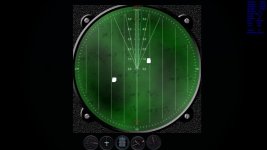





 I guess I have to relearn my already limited modeling; GIMP, gmax, etc., which I haven't looked at for 4 years!
I guess I have to relearn my already limited modeling; GIMP, gmax, etc., which I haven't looked at for 4 years!
 Several years ago when the NJG tactical display came out we had a fury of conversations about these parameters. I messed around with mine to get them night friendly and alas after several upgrades and crashes....
Several years ago when the NJG tactical display came out we had a fury of conversations about these parameters. I messed around with mine to get them night friendly and alas after several upgrades and crashes....
 Well let me mess around with the current cone size and color first, as well as the radar blip colors. I was thinking of a 3D arrow somewhat like the mouse pointer.
Well let me mess around with the current cone size and color first, as well as the radar blip colors. I was thinking of a 3D arrow somewhat like the mouse pointer.