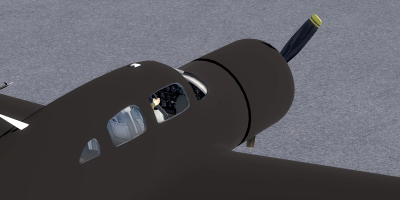I was poking around in the dusty recesses of my FSX back-up hangar, ya know, the folder where you stick all the aircraft you are not currently flying but you've pulled out of your active FSX install and then forgotten about! Yeah THAT ONE! 

Well I discovered a forgotten gem and when I looked at the thumbnails I just knew I had to make a P3D conversion with PBR textures because it just screamed "DO IT!!!!!" at the top of it's lungs!

So what is it I hear you ask!


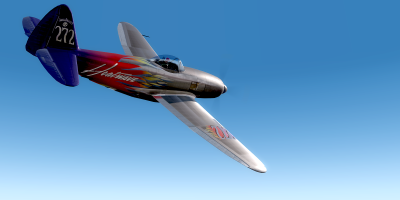

What a beauty in P3D!
I already have the two prototype bare metal textures done (one USAF, one RAF) and I then have an ANG scheme, the Tuskegee Airmen scheme and a couple of armed camo versions to do.
Watch this space!
Well I discovered a forgotten gem and when I looked at the thumbnails I just knew I had to make a P3D conversion with PBR textures because it just screamed "DO IT!!!!!" at the top of it's lungs!
So what is it I hear you ask!
THIS!


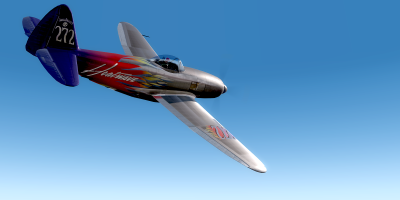

What a beauty in P3D!
I already have the two prototype bare metal textures done (one USAF, one RAF) and I then have an ANG scheme, the Tuskegee Airmen scheme and a couple of armed camo versions to do.
Watch this space!