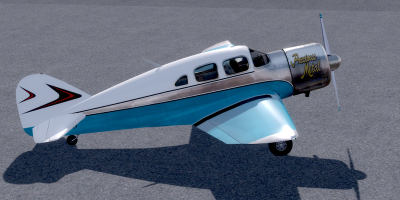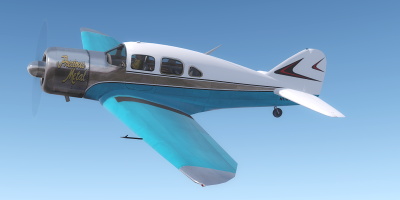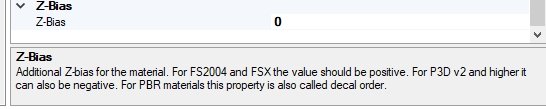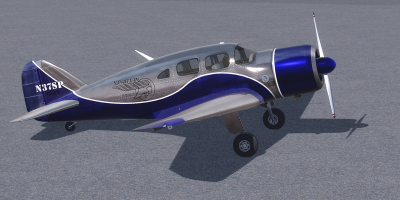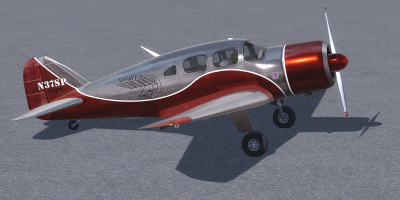Thanks to lots of help back and forth in PMs between myself and DaveQ we have a workable solution. The culprits were two virtual texture files that somehow got into the model at some point in it's past (probably back in the FS2004 days). These files (identified by a $VC prefix) should only exist as virtual textures in the modelling program of choice (GMAX, 3DS Max, Blender, etc.) and they act as place-holders for the 2D gauges and should not be exported with the model. Somehow they got into the exported model and caused all the issues. Removing or converting them to actual textures using MCX means that the gauges disappear as the place-holders are now gone but the glass issues have also gone away because the gauges were actually effectively displaying in front of the glass at certain angles! Initially I removed the errant $VC textures from both the external model and the internal model and then had a mild panic attack when I went into the VC in sim and all the gauges were missing! 

The work around is to just remove them from the external model but leave them in the internal model, the downside is the gauges disappear from the external view of the aircraft BUT the glass doesn't! I can live with that!
Here's the results:



Next up is trying to fix the FS2004 bare metal grey levels as they are coming in way too dark in P3D!
The work around is to just remove them from the external model but leave them in the internal model, the downside is the gauges disappear from the external view of the aircraft BUT the glass doesn't! I can live with that!
Here's the results:



Next up is trying to fix the FS2004 bare metal grey levels as they are coming in way too dark in P3D!