shotgunshack
SOH-CM-2023
https://www.youtube.com/watch?v=c7-j8l1Ka4w&t=1451s&ab_channel=IslandSimPilot
If you have'nt tried it please do so. Astonishing.
If you have'nt tried it please do so. Astonishing.
Definitely a sharpening of scenery and instruments here, but not as radical an improvement as others are experiencing. Nevertheless, a tweak well worth trying out.
I'd really like to try the DLSS Swapper, but it doesn't recognise MSFS. I gather this is because I'm using the MS Store version (even though I didn't install to the default location). Apparently I have to install from the Xbox app instead. Has anyone else found the same?
https://github.com/beeradmoore/dlss-swapper/issues/140
I have the same problem - MSFS doesn't show up in it for me either. I've decided to just run it with whatever DLSS version MSFS has as default, which seems to be working fine for me.
I imagine a lot has to do with your overall system specs and other tweaks you've tried.
I'd really like to try the DLSS Swapper, but it doesn't recognise MSFS. I gather this is because I'm using the MS Store version (even though I didn't install to the default location). Apparently I have to install from the Xbox app instead. Has anyone else found the same?
https://github.com/beeradmoore/dlss-swapper/issues/140
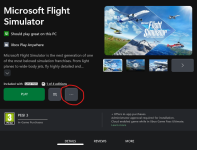

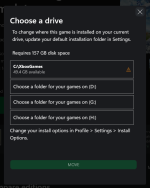
I'd really like to try the DLSS Swapper, but it doesn't recognise MSFS. I gather this is because I'm using the MS Store version (even though I didn't install to the default location). Apparently I have to install from the Xbox app instead. Has anyone else found the same?
https://github.com/beeradmoore/dlss-swapper/issues/140
