You are using an out of date browser. It may not display this or other websites correctly.
You should upgrade or use an alternative browser.
You should upgrade or use an alternative browser.
This Could Be Very Interesting - AnKor's Shaders
- Thread starter MajorMagee
- Start date
gecko
Charter Member
Fixed! It turned out to be a shaders tweak I had made and forgot about as it had no effect in DX8 but messed it up running in DX9. Also, the format the .dds cube map texture is saved in is important. The stock texture works fine, but others don't and need to be converted.
Attachments
MajorMagee
SOH-CM-2022
Yes indeed, this is getting really interesting now.
[video=youtube;t-METwIe0LQ]http://www.youtube.com/watch?feature=player_embedded&v=t-METwIe0LQ[/video]
[video=youtube;t-METwIe0LQ]http://www.youtube.com/watch?feature=player_embedded&v=t-METwIe0LQ[/video]
Pat Pattle
SOH-CM-2025
How on earth are they getting self-shadowing and reflection with cfs3??? Is that modelled in somehow or to do with the dx9?
I didn't think that was possible, yes very interesting indeed.....
I didn't think that was possible, yes very interesting indeed.....
MajorMagee
SOH-CM-2022
I just tried the new self-shadow version and it looks great, but has a problem with double rendering the cockpit where one is normal and the other turns with Track IR.
It turns out that it's related to having labels turned on and it doesn't happen in WOFF, just OFF, and CFS3.
It turns out that it's related to having labels turned on and it doesn't happen in WOFF, just OFF, and CFS3.
Last edited:
Pat Pattle
SOH-CM-2025
The shadows look great Daniel!
I've followed the install to the letter but it doesn't work for me
I'm probably being Mr thicky, does it only work in W7?
I've followed the install to the letter but it doesn't work for me
I'm probably being Mr thicky, does it only work in W7?
Pat Pattle
SOH-CM-2025
I've got all the files/downloads etc. It's on a test install though, think I'll try again on Stock one in case I've modded some files back along.
MajorMagee
SOH-CM-2022
The Shadow and Glint version of his d3d8.dll is now fully compatible with all versions of CFS3. (no more cockpit errors when labels are turned on)
MajorMagee
SOH-CM-2022
MajorMagee
SOH-CM-2022
I've been putting it in all 14 of my different installs of CFS3 this afternoon, and I've now experienced a couple of kick-outs to the desktop.
There does seem to be a problem with any aircraft model that uses reflectance layer textures (white bands, etc.), but I just use the Num Pad 0 key to turn the whole thing off when things get wonky like that.
I've now toned down the Glint by editing the shader file to:
float sunStrength = mul(arrDirLights[0].vDiffuse.rgb, float3(1,1,1))*0.5
(instead of the default multiplier of 10 as shown in the picture of the Nieuport)
The self-shadowing really is a big jump in bringing the look of CFS3 up to date with other sims.
There does seem to be a problem with any aircraft model that uses reflectance layer textures (white bands, etc.), but I just use the Num Pad 0 key to turn the whole thing off when things get wonky like that.
I've now toned down the Glint by editing the shader file to:
float sunStrength = mul(arrDirLights[0].vDiffuse.rgb, float3(1,1,1))*0.5
(instead of the default multiplier of 10 as shown in the picture of the Nieuport)
The self-shadowing really is a big jump in bringing the look of CFS3 up to date with other sims.

MajorMagee
SOH-CM-2022
I run everything on all fives except for MAW when I want to fly the Polesti Mission and have to cut it back to threes to get all the way into Romania.




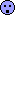 Cant believe this is CFS3. Wow!
Cant believe this is CFS3. Wow!


