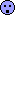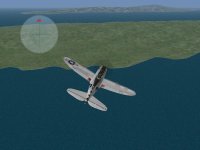There were a couple of Windows Updates back in the spring of 2016 that ruined my install of CS2 in Win 7. (disappearing tool bars, hiding image windows, dialog boxes sent behind everything that could not be brought forward, etc.). For a time I was able to find and delete the offending updates, but lately it has gotten to the point where nothing seemed to repair it. That was one of the reasons I finally had to bite the bullet and "Upgrade" to Win 10. For now it seems to be working normally again, but it's only been a couple of days so far...
I'm still figuring out what to do next. Please let me know if your new Win10 install of CS2 goes south.