Received an email announcing TrackIR 5.0 software for TrackIR 4 Pro and TrackIR5. I have TrackIR 4 Pro and really like the new interface. The main view shown here is like being inside an annotated sphere.
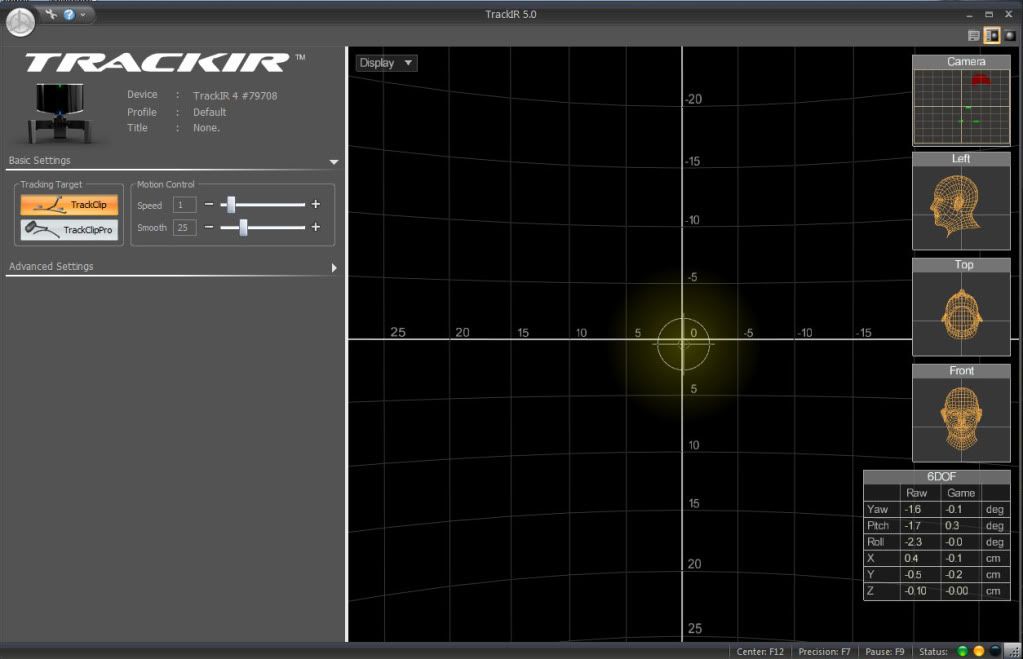
Only tried the default settings and achieved better results than with ones with previous software and personalized settings. 180 deg to back seems better. Looking down about the same as b/4 but needs improvement. Perhaps I can ajust this better.
Camera view shows in red other light sources that could cause problems, but the torch light that shows in the camera view in the above pic did not interfere with trackir 4 and fsx operation. Previous to the new software the torch light needed to be turned off for correct operation.
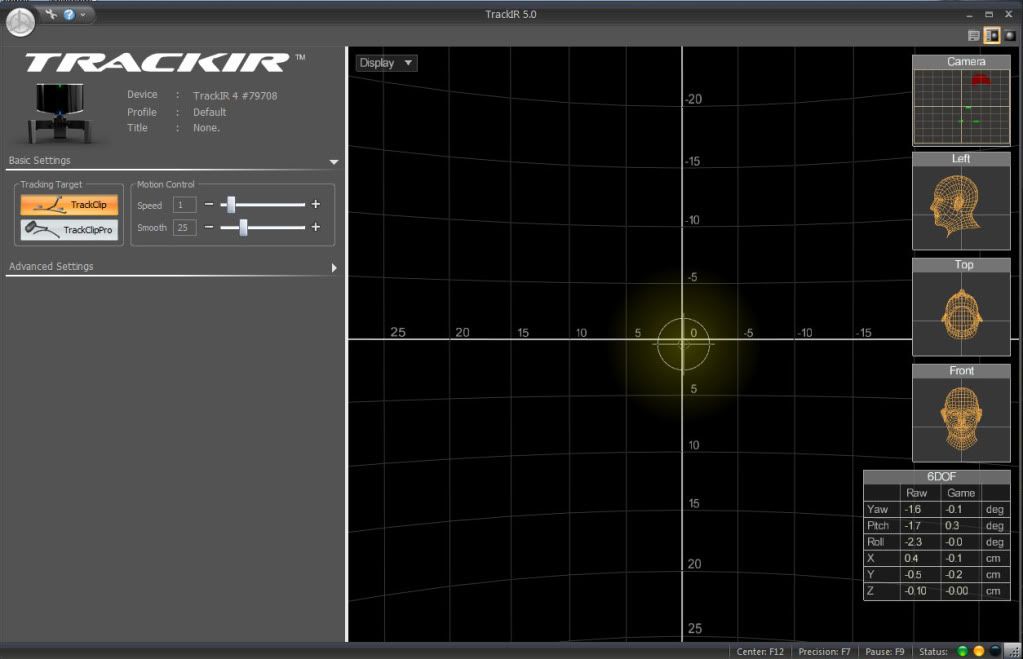
Only tried the default settings and achieved better results than with ones with previous software and personalized settings. 180 deg to back seems better. Looking down about the same as b/4 but needs improvement. Perhaps I can ajust this better.
Camera view shows in red other light sources that could cause problems, but the torch light that shows in the camera view in the above pic did not interfere with trackir 4 and fsx operation. Previous to the new software the torch light needed to be turned off for correct operation.

