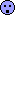I am flying the JU-88 and can't seem to get the bombs to drop. I am in the Pilot seat as I don't beleive that there is a bombadiar seat. I have the config to drop ordanance at "enter" and my ch pro is configured that a button is enter.
But nothing happens. I also have tried to drop bombs from the pilot seat using the keyboard enter...but still nothing drops.
I have tired F7 but no change in views so I don't know if this aircraft has a bombers seat.
Any help
But nothing happens. I also have tried to drop bombs from the pilot seat using the keyboard enter...but still nothing drops.
I have tired F7 but no change in views so I don't know if this aircraft has a bombers seat.
Any help