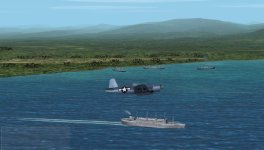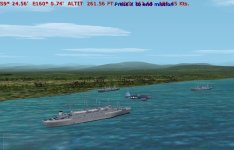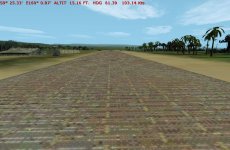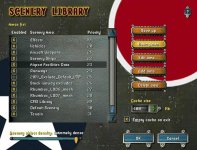UncleTgt
SOH-CM-2025
Hiede,
I had a good look at the screengrabs on my laptop. I've no idea what those objects are, but they look like ships derricks to me. Not an object I've made, or come across before.
Does anyone recognise these - I even trawled through the PHP2 scenery objects (not in my 87 Days install) but didn't find anything that looks like this.
However, rather than waste time trying to identify some old object, I decided to build on Kevin's hunch it's an object GUID conflict.
Rather than try to pin down what these items might be, I looked at the gsl object listing for Kukum. In the gsl I put 2 pairs of inf_belltent_grn_UT on the right hand side of the runway. Two are close to the takeoff point, & a second pair about 1/3 of the way down the runway. Based on those screengrabs this looks like it might be a good match for the location of those derrick objects (altitude difference excepted)?
Seeing as I created these small tent objects, I fired up GMax & recompiled the object once more, using a different GUID number.
Put the attached bgl in your CFS2/SCENEDB/inf/scenery folder & allow it to overwrite the one that's already there.
Launch CFS2 & try that mission again. Hopefully the GUID conflict has been fixed, & it should work OK.
I had a good look at the screengrabs on my laptop. I've no idea what those objects are, but they look like ships derricks to me. Not an object I've made, or come across before.
Does anyone recognise these - I even trawled through the PHP2 scenery objects (not in my 87 Days install) but didn't find anything that looks like this.
However, rather than waste time trying to identify some old object, I decided to build on Kevin's hunch it's an object GUID conflict.
Rather than try to pin down what these items might be, I looked at the gsl object listing for Kukum. In the gsl I put 2 pairs of inf_belltent_grn_UT on the right hand side of the runway. Two are close to the takeoff point, & a second pair about 1/3 of the way down the runway. Based on those screengrabs this looks like it might be a good match for the location of those derrick objects (altitude difference excepted)?
Seeing as I created these small tent objects, I fired up GMax & recompiled the object once more, using a different GUID number.
Put the attached bgl in your CFS2/SCENEDB/inf/scenery folder & allow it to overwrite the one that's already there.
Launch CFS2 & try that mission again. Hopefully the GUID conflict has been fixed, & it should work OK.