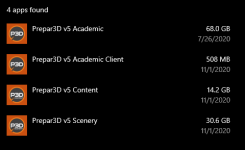Navy Chief
Senior Member
Ok, I read a post on a different forum where a guy had simply copied folders from his V5 installation to V5.1, and all was well vs uninstalling all aircraft / addons etc...., which I do NOT want to do if the aforementioned process will work?
What say you guys? Advice? Thanks, NC
I found the post I referred to. It was on a AVSIM forum:
[FONT="]Hey guys,[/FONT]
[FONT="]Looks like LM did make a huge update with 5.1. So many things added/fixed it. It looks like a full clean reinstall on my end.[/FONT]
[FONT="]But here is the kicker, I just drag all the external addons from their locations like Prepar3d v5 Add-ons to another directory and then Uninstall P3D, clean all it's default directory locations. Clean install Prepar3d and just drag those addons back into the main directory.[/FONT]
[FONT="]I literally save tons and tons of time by doing simple process. Orbx works that way, A2A, FSUIPC, Maddog X, FSLabs, FSReborn, FSDT, AIG etc work that way and so many others.[/FONT]
[FONT="]Save Time, life is short[/FONT]
[FONT="]I will call out PMDG and Flightbeam (I do not get these guys, the scenery config uses addon method external but files get installed to root sim why!!!) - Installing all flightbeam airports (have them all) takes extra time when that time can be saved.[/FONT]
[FONT="] [/FONT]
[FONT="]Please call your devs and ask them why your fav addon is not externally installed now - we are now at v5.1 - time for excuses is over [/FONT]
[FONT="] [/FONT]
[FONT="]Seriously e!!!save time[/FONT]
What say you guys? Advice? Thanks, NC
I found the post I referred to. It was on a AVSIM forum:
[FONT="]Hey guys,[/FONT]
[FONT="]Looks like LM did make a huge update with 5.1. So many things added/fixed it. It looks like a full clean reinstall on my end.[/FONT]
[FONT="]But here is the kicker, I just drag all the external addons from their locations like Prepar3d v5 Add-ons to another directory and then Uninstall P3D, clean all it's default directory locations. Clean install Prepar3d and just drag those addons back into the main directory.[/FONT]
[FONT="]I literally save tons and tons of time by doing simple process. Orbx works that way, A2A, FSUIPC, Maddog X, FSLabs, FSReborn, FSDT, AIG etc work that way and so many others.[/FONT]
[FONT="]Save Time, life is short[/FONT]
[FONT="]I will call out PMDG and Flightbeam (I do not get these guys, the scenery config uses addon method external but files get installed to root sim why!!!) - Installing all flightbeam airports (have them all) takes extra time when that time can be saved.[/FONT]
[FONT="] [/FONT]
[FONT="]Please call your devs and ask them why your fav addon is not externally installed now - we are now at v5.1 - time for excuses is over [/FONT]
[FONT="] [/FONT]
[FONT="]Seriously e!!!save time[/FONT]