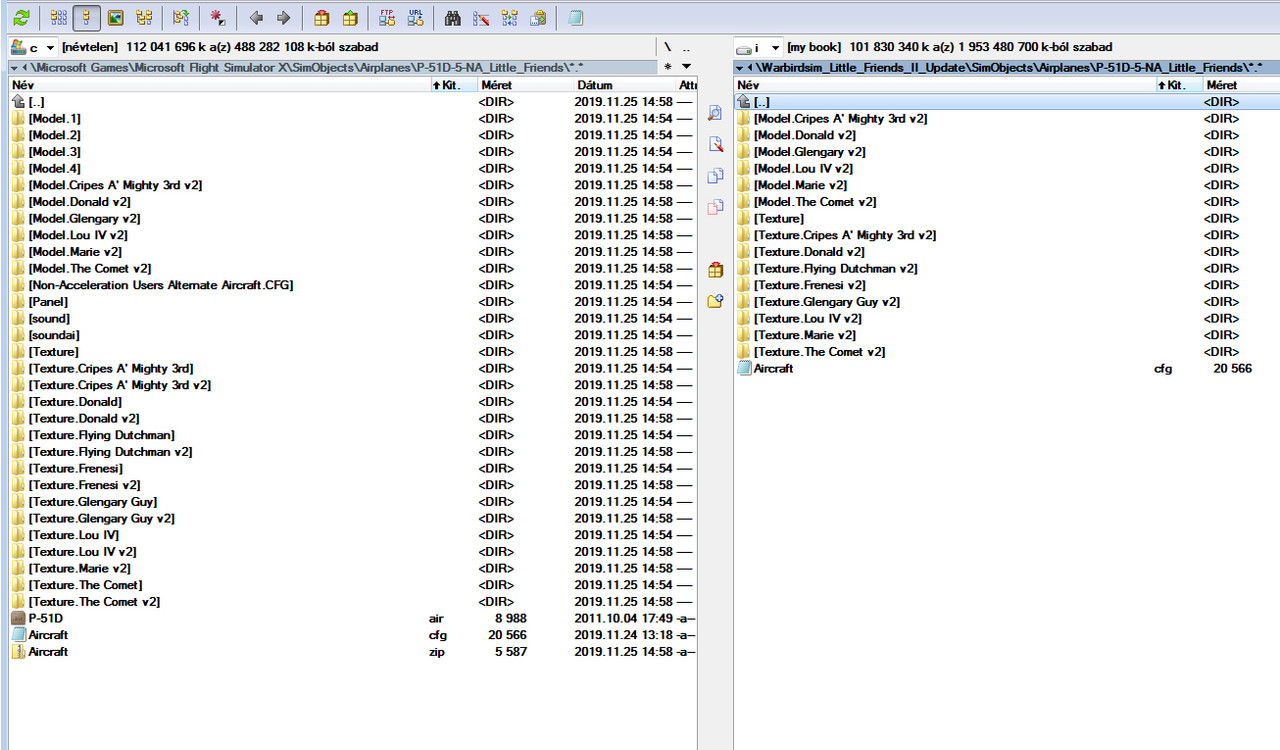Bomber_12th
SOH-CM-2025
I have just uploaded to the library here at SOH an update package for the Warbirdsim P-51D "Little Friends II" product. It includes all new external textures (including new normal maps saved in 32-bit quality, ambient occlusion layers and other improvements) as well as some model updates. Some of the textures also feature updates in the markings and other details to be more historically accurate based on latest research/findings.
A similar update for "Little Friends (I)" has also been in the works but is still a ways off yet.
I hope you enjoy!





A similar update for "Little Friends (I)" has also been in the works but is still a ways off yet.
I hope you enjoy!