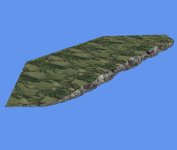-
There seems to be an uptick in Political comments in recent months. Those of us who are long time members of the site know that Political and Religious content has been banned for years. Nothing has changed. Please leave all political and religious comments out of the forums.
If you recently joined the forums you were not presented with this restriction in the terms of service. This was due to a conversion error when we went from vBulletin to Xenforo. We have updated our terms of service to reflect these corrections.
Please note any post refering to a politician will be considered political even if it is intended to be humor. Our experience is these topics have a way of dividing the forums and causing deep resentment among members. It is a poison to the community. We appreciate compliance with the rules.
The Staff of SOH
You should upgrade or use an alternative browser.
White Cliffs of Dover
- Thread starter PJMack
- Start date
blohmundvoss
SOH-CM-2024
If you are Sander de Coq (SdC) created a flatten switch that works with Martin's files to solve the problem. I'm not sure where you can get a copy now but if you PM me with your email address I'll send you a copy
Cheers
BuV
gedm
SOH-CM-2022
Here are some postings on the subject from Kelti and Ec_ILO some time ago.....
There is the Martin Wright Dover scenery at his site.
Kelti posted a flatten fix:
MWright's Cliffs of Dover flatten
Hi everybody!
I just recalled I offered several times to post my method of fixing a problem generated by enhanced mesh with Martin Wright's Cliffs of Dover scenery, but I never did it.
DUH!
All I did is a very limited flatten switch, added to my scenery.cfg file that "flattens" the mesh so that the Cliffs do not sit on top of it but lay in the Channel waters, as they should.
Enhanced mesh raises the land scenery, therefore the Cliffs look like they are hanging in the air.
Here are my Euro scenery.cfg entries for Gary Burn's GSL Battle of Britain scenery, which include MWright's Cliffs of Dover:
[Area.0xx]
Title=Burn's Battle of Britain Airfields
Local=..\CFS2_Scenery\EUROPEAN_WF\CFS2BoB
Active=TRUE
Layer=xx
Required=FALSE
Remote=
; Cliffs of Dover flatten
Flatten.0=0, N51 7.65, E1 19.76, N51 9.14, E1 22.43, N51 11.28, E1 24.00, N51 7.65, E1 24.37
; Town of Dover flatten
Flatten.1=0, N51 6.13, E1 16.83, N51 7.40, E1 15.75, N51 8.13, E1 19.23, N51 6.96, E1 20.48
; Hawkinge
Flatten.2=146, N51 12.36, E1 17.62, N51 14.22, E1 16.60, N51 15.71, E1 19.40, N51 13.38, E1 22.00
The mesh I use for England is Gary20's enh mesh, I felt the need to flatten also the town of Dover area, by the side of the Cliffs, and around Hawkinge. You might pick and choose what you want.
I also have installed SdC's Euro coastlines and related coastal water flattens, which don't go back inland far enough to keep the Cliffs scenery down.
The attached screen is the resulting scenery, with Hawkinge visible on the upper left.
Cheers!
KH
This is what I am using and works beautyfully.
If you are using the SCD testures, you want to use at Dover his mark_2.bmp intended to merge with his lanclass textures-
Regards,
EC_ILO
G :ernae:
Yes, and with Sander's scenery laid on top, it overrides Rhumbaflappy through most of Europe, except for most of Poland, Finland, Russia, and from just south of Tunis, Tunisia, south and east down the Libyan coast, Egypt, Palestine, Cyprus, Turkey, Greece, and much of Albania and Yugoslavia.
http://www.sim-outhouse.com/sohforums/showthread.php?t=19367
RJ,
Is it possible to take a scenery like the Cliffs of Dover and turn them around and move them to the other side of the Channel?
The reason I ask is finding a way to have Normandy actually look like Normandy for the Battle for Europe and other Northern France missions on the coast.
The current offerings for Normandy leave much to be desired.
Thanks,
DD73
Sarg Willy
SOH-CM-2014
WhiteCliffs.BGL is a GSL object which can be rotated and placed anywhere you like in Mission Builder. The cliff face textures could be changed if you wish. If you wanted less steep cliffs, they could be eroded using Gmax.
Being a GSL object, you can fly through it and you can't place other objects on top of it.
Cheers,
Kevin
Sarg Willy
SOH-CM-2014

As usual I gotta be doing something wrong, Im attempting to compete an install including all of Europe , so far so good in the main , Rhumbaflappy etc installed, JHS files for northern Europe and the UK installed, Rami's Ports for Europe installed (with required supporting files) and here where the issue comes , as part of the requirements for the latter the objects for CFS2_BOB_Manual_Install_2.0 are required but the scenery isn't, however I would like the Cliffs and radar stations in the scenery, Ive taken the files DOVER_WHITECLIFFS.BGL and poly001.bmp and put them in their respective places in the inf folder and the WHITECLIFFS.BGL and put it in the Scenery folder folder. Everything show as it should with the exception that the tops of the cliffs are white. I know the original one from the early 2000s had a mark_2.bmp, but this version does not ( and it makes no difference if I use it in the new version ). Does anyone have an idea what I'm missing?
Have you installed the Sander de Cocq EurW scenery package? It contains textures more suitable for Europe. Whether you have or not, the ground textures need to be either copied or moved to the main TEXTURE folder.
I use both the Dover_WhiteCliffs.bgl scenery file and the Whitecliffs.bgl which is a library object file and therefore is installed in the SCENEDB/inf/scenery folder. It calls for not only mark_2.bmp, but also 010b2su5.bmp which is the ground texture for the cliff tops. I don't have the poly001.bmp. Where did you get that one from?
I've combined your post with earlier threads which have more information on the subject.
Cheers,
Kevin




 ....he he he...
....he he he...