Hi,
This is doing me in, I CANT FACE YET ANOTHER UNINSTALL AND REDO EVERYTHING A THIRD TIME.
Correct install of 1.5 obsolete file remover bat file as per grizzly50 followed by 1.5 exe exact as per instructions then sees existing ETO start icon fail to find target, and running it from the target folder so bypassing the startup shortcut still fails as it then cant find cfs3.exe which is with it in the same folder.
Where does the bat file look for the cfs3.exe ?
If I double click that cfs3.exe the sim then runs ! as to what era its running who knows so that isnt an option.
Properties of shortcut> click on target, we see "C:\Program Files (x86)\Microsoft Games\CFS3 ETO Expansion\MASTERETOSTARTUP.bat"
that file is in that location, so why cant shortcut find it.?
If I double click that bat file in that folder I see the era menu, select1 and hit enter and enter and get cfs3.exe not found, yet that is also in that same folder, and if i double click it it runs CFS3.
I cant run era 1 by bypassing that startup bat file and d/clicking cfs3.exe as how then does it know I want to run era1.
THIS IS THE RESULT OF A WEEK REDOING TWICE NOW THE ETO INSTALL. it was working under 1.4 and hotfix, then 1.5 does this. , mistakes were mine or misleading info, this time with eto 1.4 functioning and all as per videos and readme's and assistance from grizzly50, I followed the bat removal then exe install exactly.
NOW WHAT ?
BOBC
This is doing me in, I CANT FACE YET ANOTHER UNINSTALL AND REDO EVERYTHING A THIRD TIME.
Correct install of 1.5 obsolete file remover bat file as per grizzly50 followed by 1.5 exe exact as per instructions then sees existing ETO start icon fail to find target, and running it from the target folder so bypassing the startup shortcut still fails as it then cant find cfs3.exe which is with it in the same folder.
Where does the bat file look for the cfs3.exe ?
If I double click that cfs3.exe the sim then runs ! as to what era its running who knows so that isnt an option.
Properties of shortcut> click on target, we see "C:\Program Files (x86)\Microsoft Games\CFS3 ETO Expansion\MASTERETOSTARTUP.bat"
that file is in that location, so why cant shortcut find it.?
If I double click that bat file in that folder I see the era menu, select1 and hit enter and enter and get cfs3.exe not found, yet that is also in that same folder, and if i double click it it runs CFS3.
I cant run era 1 by bypassing that startup bat file and d/clicking cfs3.exe as how then does it know I want to run era1.
THIS IS THE RESULT OF A WEEK REDOING TWICE NOW THE ETO INSTALL. it was working under 1.4 and hotfix, then 1.5 does this. , mistakes were mine or misleading info, this time with eto 1.4 functioning and all as per videos and readme's and assistance from grizzly50, I followed the bat removal then exe install exactly.
NOW WHAT ?
BOBC

 I was about to yet again do an entire reinstall.
I was about to yet again do an entire reinstall.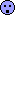
 PLEASE .
PLEASE . .
.