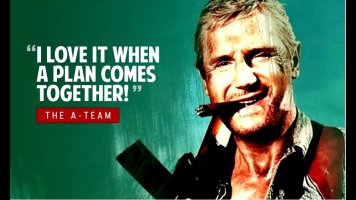SdC
Members +
Next question is: does it also crash the same way when you DISABLE Hardware Acceleration in the Advanced graphics settings?Okay, for clarity: I start the sim and (for example) I choose the Free Flight tab. There I select the tab to change aircraft. The window opens, nothing shows in the preview window and a few seconds later, the sim closes without warning and I'm back on desktop.
The same thing happens when I elect t fly the aircraft, already selected. I see myself on the runway and before I can start my engine, poof CTD. It also happens when I try to fly in Single Missions or if I try to start a mission in MB.
Hiede: 7 works fine as does 10. So far, 11 is a bust. That is a new 11 system, not an upgraded 10.
Cheers:
SW07
If the answer is NO (,but it looks like ****), then the issue is with graphics: directx/driver
If the answer is YES then I'm going to assume you're not running an unmolested CFS2, and there must be some add-on giving problems; could be a bitmap, mdl, gauge, module, ........ Easy to verify, if you have a Vanilla install lying around somewhere to compare. Otherwise you'd need to start disabling anything non-stock to find the culprit.

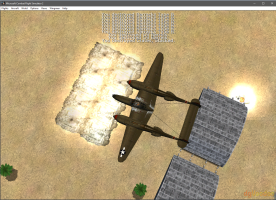
 The dgVoodoo2_83 actually worked for me about 30 mins ago in a Free Flight test in a virgin install! There were no issues when I changed views in 2D cockpit view or VC. I will try it in my larger working install and in that install's Mission Builder next.
The dgVoodoo2_83 actually worked for me about 30 mins ago in a Free Flight test in a virgin install! There were no issues when I changed views in 2D cockpit view or VC. I will try it in my larger working install and in that install's Mission Builder next. THANK YOU ALLEN!
THANK YOU ALLEN!