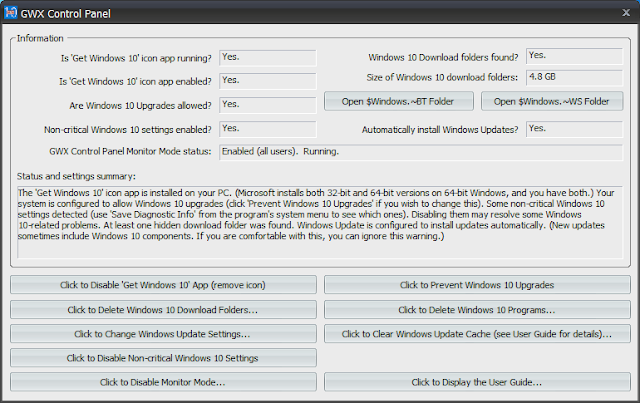gman5250
Charter Member
The black out during boot up seems a bit suspicious to me. Maybe there's a glitch in the video driver setup? From the 3dsmax side, you could try to switch from the Nitrous driver to the legacy D3D and see what happens. If you can't access the video config from within 3dsmax you can use the external application "change graphics mode" in the 3dsmax folder.
Forgive me a few simple questions, just to have a base line:
Did you install 3dsmax within the UAC structure (c:\programs) ?
Did you update Win10 from Win7/8 or do a fresh installation?
Is it up to date regarding SP / Hotfixes?
I also gather on the net that the Win10 dotnet / c++ libraries are different and can cause problems for all sorts of older applications which can not be circumvented by running in compatibility modes etc.
This thread is quite interesting.
I'm in the process of redesigning my system and switching to Win10, with 3dsmax 2016. There are a few road blocks to be solved, one of them is getting SBuilderX 64 to work und Win10. That one could be solved already by a work around. But a stable 3dsmax is also a main goal of course.
Cheers,
Mark
It's suspect to me too Mark.
To answer your questions.
Max is installed to the main c:drive and observing all of the Autodesk default protocols.
I built this box with Windows 7, and allowed the Win10 upgrade offer.
Win10 has been constantly updating since I allowed the upgrade a few months ago. I haven't added any external hotfixes...only allowed updates. Always with fingers crossed, standing on one foot and facing east on the second day of the month when the church bells ring.

BTW: I have SBuilderX 64 working in Win10 bit it is as cranky as a two dollar w**re.