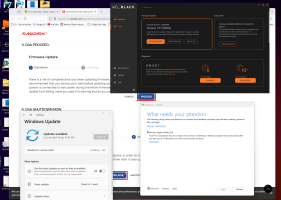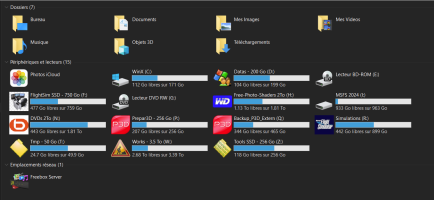jmig
SOH-CM-2025
I know this is only tangentially related to MSFS 2024, but this is the forum where I spend most of my time. And, I know there are some smart IT professionals here. If this needs to be moved, no biggie, so long as I know where it is moved to.
Windows 11 is tell me (see screenshot) that I have to update the firmware on my C drive before it will update. Western Digital is telling me that there is a chance the drive will be screwed if I update the firmwar,e and I should backup the C drive before updating.
Well, even if I backup the C drive, to my understanding, if the drive loses it's mind, I will have to redo everything anyway. All of the geniuses in Microsoft apparently have never figured out a way for a new install of Windows to search the drives, read what programs are on them and then write that to the Registry. Instead it will take three weeks to reinstall every program that is already there, just so windows can add it to the registry. The same geniuses haven't figured out a way for MSFS (2020 & 2024) to read what is on my computer and make note of it...somewhere. Nope, I will have to re-download every thing all over.
So, my question(s):
1. How important is this Win 11 update? Do I even need it? My computer is working just fine, as it is. This computer is used for two things, which are really one thing. Flight simming and playing Games. That's it. Everything else is done on a different computer.
2. How serious is the possibility updating the firmware will frag my drive?
Thanks in advance.
Windows 11 is tell me (see screenshot) that I have to update the firmware on my C drive before it will update. Western Digital is telling me that there is a chance the drive will be screwed if I update the firmwar,e and I should backup the C drive before updating.
Well, even if I backup the C drive, to my understanding, if the drive loses it's mind, I will have to redo everything anyway. All of the geniuses in Microsoft apparently have never figured out a way for a new install of Windows to search the drives, read what programs are on them and then write that to the Registry. Instead it will take three weeks to reinstall every program that is already there, just so windows can add it to the registry. The same geniuses haven't figured out a way for MSFS (2020 & 2024) to read what is on my computer and make note of it...somewhere. Nope, I will have to re-download every thing all over.
So, my question(s):
1. How important is this Win 11 update? Do I even need it? My computer is working just fine, as it is. This computer is used for two things, which are really one thing. Flight simming and playing Games. That's it. Everything else is done on a different computer.
2. How serious is the possibility updating the firmware will frag my drive?
Thanks in advance.