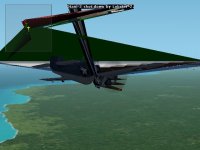baldy
SOH Staff
Hi
Need some help if I am to stay in the game ( even if it's only on the edge these days )
My old rig - running on Windows XP - recently expired - fortunately had my CFS 2 installs on an external HDD - Seagate 500Gb USB 3.
My new rig runs Windows 7 Home Premium SP 1 and is:
Intel(R) Core (TM) i3-4130 cpu @ 3.4GHz
RAM 4Gb
64 bit OS
Intel (R) HD Graphics 4400
And when I run the game I can't access some features like Recon Photo, Scenery Library ( From the Options\ settings menu on the window - but ok from from game menu page)
Also the desktop shortcut won't accept the mission builder address
And to cap it all this is what the game looks like


Anyone out there know how to cure this - I've tried all sorts of settings in the game and graphics control panel and every compatibility setting.
Would appreciate any kind of help.
baldy
Need some help if I am to stay in the game ( even if it's only on the edge these days )
My old rig - running on Windows XP - recently expired - fortunately had my CFS 2 installs on an external HDD - Seagate 500Gb USB 3.
My new rig runs Windows 7 Home Premium SP 1 and is:
Intel(R) Core (TM) i3-4130 cpu @ 3.4GHz
RAM 4Gb
64 bit OS
Intel (R) HD Graphics 4400
And when I run the game I can't access some features like Recon Photo, Scenery Library ( From the Options\ settings menu on the window - but ok from from game menu page)
Also the desktop shortcut won't accept the mission builder address
And to cap it all this is what the game looks like
Anyone out there know how to cure this - I've tried all sorts of settings in the game and graphics control panel and every compatibility setting.
Would appreciate any kind of help.
baldy