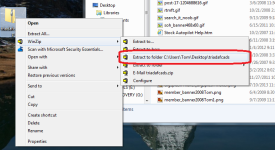hurricane3
SOH-CM-2025
Does anyone know how to get windows to give you the option of extracting zip files?I'am running Windows 7 64 bit and all of a sudden Windows won't give me the option of extracting zip files.It always did up until about an hour ago when I left click on the file the dropdown menu doesn't include "extract here" which I always did before.There are ways around it but it was so much simpler to just extract to an empty folder and go from there.