Here's a quick guide.
In aircraft.cfg, look for [WEIGHT_AND_BALANCE]
At the sections titled Station 2 and Station 8 you can see the weights & stations for Sidewinders.
I.e. at STA2.
//-----------------------------Station 2------------------------------------------------//
station_load.14 = 0, 0.494, -6.968, -3.990, STA2 ---- 10 //PYLON=150
station_load.15 = 0, 2.375, -6.891, -4.540, STA2 SUB 11 //RAIL=87; LAU33=72,179,286
station_load.16 = 0, 2.375, -7.045, -4.540, STA2 SUB1 12 //RAIL=87; LAU33=72,179,286
station_load.17 = 0, 2.375, -8.141, -4.540, STA2 SUB2 13 //AIM9B= 155
station_load.18 = 0, 2.375, -5.796, -4.540, STA2 SUB3 14 //AIM9B= 155
station_load.19 = 0, 2.218, -6.965, -5.406, STA2 SUB4 15 //TER=119; AIM7E=455
station_load.20 = 0, -4.403, -11.178, -2.283, STA2 SUB5 16 //
station_load.21 = 0, 2.214, -7.820, -5.775, STA2 SUB6 17 //MK82=512; MK82FE=532; MK82SE=572; MK83=985; LAU10=105,212,319,426,533
station_load.22 = 0, 2.214, -6.968, -6.800, STA2 SUB7 18 //MK82=512; MK82FE=532; MK82SE=572; MK83=985; LAU10=105,212,319,426,533
station_load.23 = 0, 2.214, -6.117, -5.775, STA2 SUB8 19 //MK82=512; MK82FE=532; MK82SE=572; MK83=985; LAU10=105,212,319,426,533
You need to load:
- STA2: 150 to hang the pylon - this is the base
- STA 2 SUB and SUB1: 87 on each for the AIM-9 rail on each side
- STA 2 SUB2 & SUB3: 155 on each for the sidewinder
You can also combine the Sidewinders with a TER by adding:
STA 2 SUB4: 119
STA 2 SUB6-8: 512 for 3xMk82s
Or you can just hang an AIM-7 instead of the above with STA2:150 and STA2 SUB4:455
Lower items in the section depend on higher ones to appear. You can't have a weapon on STA2/STA8 without having a pylon, obviously.
The payload manager helps to identify them.



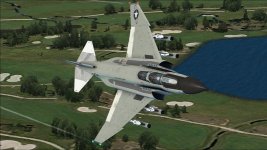





 I think maybe it's because I'm still running Windows XP. Waiting for a reply over at the Simworks forum.
I think maybe it's because I'm still running Windows XP. Waiting for a reply over at the Simworks forum.