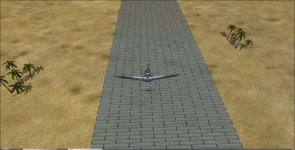-
There seems to be an uptick in Political comments in recent months. Those of us who are long time members of the site know that Political and Religious content has been banned for years. Nothing has changed. Please leave all political and religious comments out of the forums.
If you recently joined the forums you were not presented with this restriction in the terms of service. This was due to a conversion error when we went from vBulletin to Xenforo. We have updated our terms of service to reflect these corrections.
Please note any post refering to a politician will be considered political even if it is intended to be humor. Our experience is these topics have a way of dividing the forums and causing deep resentment among members. It is a poison to the community. We appreciate compliance with the rules.
The Staff of SOH
You should upgrade or use an alternative browser.
New Runway Textures Pack
- Thread starter shphawk
- Start date
dvslats
Charter Member
Wondering if this is closer to what you were talking about. The new color kind of gives a good bare metal look.
Exactly!

Exactly!
Thanks man. Here are some screens of bare metal. I need to lighten the dark lines.
Attachments
dvslats
Charter Member
Thanks man. Here are some screens of bare metal. I need to lighten the dark lines.
IMHO, after the dark lines are lightened, pack'er up and ship it!
The previous screens are great also. Maybe package both?
The user can choose, ya know?
gaucho_59
Charter Member
Does anyone know if there is a need to have every other plank offset so the edge of the runway looks like a saw blade, if you catch my meaning?
ShpHawK
IMHO, I think your work is great right now... and IN VIEW OF THE PROBLEMS RELATED TO SCALE, DETAIL LOSS, ETC. it might be WISE to let a sleeping dog lie... so to speak...
rather than run the risk of coming out with fuzzies, etc. in seeking this saw-tooth finishing touch... that could detract from the EXCELLENT work you have done... AND
at any rate... probably IN TERMS OF SCALE... would really be invisible to the naked eye in real life once the aircraft is 100 fr. off the ground...
Kudos again,
G.
Robert John
Charter Member
RJ.
dvslats
Charter Member
Shphawk
The stock runways are something that I have vary little understand of and have been unable to duplicate. I have used BGL Analyze to disassemble the allrunways.bgl but it fails to re-assemble right. A converet to .sca and back to bgl with NO editing and CFS2 shows no runways at all stock airbases.
Also from the looks from the SCASM code the stock runways are not "editable" objects in the since that we can rebuild them in gmax or some other program. Below is the runway for the stock Espiritu Santo. Espiritu Santo is PSP.
; LatRange( S15:31:01.30 S15:30:44.72 )
; ----------------------------------------
; ----------------------------------------
; Object # 1, offset: 0x01C3 size: 45 bytes (0x002D)
;; Lat: 0FFE5AFE1h Lon: 076EA3F8Ch
; ----------------------------------------
Area( A S15:31:02.31 E167:13:27.35 100 )
Runway( S15:31:02.28 E167:13:27.35
Alt 21.0
Heading 0.0
Length 4248 ; in feet
Width 492 ; in feet
Markers 00
Id 0
Lights 0
Surface 42
Threshold 0
)
EndA
My guess is that the CFS2 runways are much like the FS98 style in that the center is stretched out and the ends caps are square. You can see this at the stock Midway where to keep the PSP runway center looking square MS had to lay many runways over each others.
Hey Allen, I'm curious if what you are saying here is similar to what Jaxon page states.
Scroll down to "textures".
Hey Allen, I'm curious if what you are saying here is similar to what Jaxon page states.
Scroll down to "textures".
SCASM and effects aren't related. CFS2's pre-placed runways look to be related to FS2000 runways but CFS2 runways use a new Surface that wasn't seen in FS2000. CFS2 Surface are 64 to 68. I found this bit of info in the FS2002 makeMDL.exe with a hex editor.

My guess is that at one time makeMDL.exe could place runways and all know types was listed but this was cut from the version we got but the text is still in the program. As for SCASM being unable to compile CFS2 runways. My guess is that CFS2 Surface numbers wasn't added to SCASM. All SCASM docs say that 9 is the last Surface.
Simply put we can't do any thing to the stock pre-placed runways but change there texture and we can't make more like them with the tools I know of.
dvslats
Charter Member
So then, besides the scasm coding, MS overlapped and stretched the runway66 texture to get the length and width needed.
My reason for bringing up Jaxon's page...I wonder if the whole texture is being used. In the section "textures" he shows the uv coordinates
to obtain a single image off of one .bmp with many images. But it seems it is.
I guess without a complete .bgl in a .sca file, there's no way of telling.
Dv
SCASM and effects aren't related. CFS2's pre-placed runways look to be related to FS2000 runways but CFS2 runways use a new Surface that wasn't seen in FS2000. CFS2 Surface are 64 to 68. I found this bit of info in the FS2002 makeMDL.exe with a hex editor.
View attachment 36054
My guess is that at one time makeMDL.exe could place runways and all know types was listed but this was cut from the version we got but the text is still in the program. As for SCASM being unable to compile CFS2 runways. My guess is that CFS2 Surface numbers wasn't added to SCASM. All SCASM docs say that 9 is the last Surface.
Simply put we can't do any thing to the stock pre-placed runways but change there texture and we can't make more like them with the tools I know of.
This part of the conversation is a little over my head, so excuse my ignorance. I see a runway defined, like an AFD bgl, but I don't see an object defined like a textured polygon. Where would that be?
ShpHawK
http://www.scasm.de/doc/sca_rwys.htm#rwy2k
Saddly the CFS2 surface types are not supported by SCASM. Also using the suppored type is not ideal. They use old .r8 files and are well look worse. They are more or less the same runways made for FS5 (pre Win95)
The runway texture and how it acts (dirt, coral or PSP) is done by the Surface key.
http://www.scasm.de/doc/sca_rwys.htm#rwy2k
Saddly the CFS2 surface types are not supported by SCASM. Also using the suppored type is not ideal. They use old .r8 files and are well look worse. They are more or less the same runways made for FS5 (pre Win95)
Thanks Allen. I get it now. I can see a couple of ways around it, but as you stated previously, they are all labor intensive. Maybe down the road, but right now, I'm not going to attempt it.
Chuck
Looking forward to it shphawk. Thank you.Hi everyone. I've spent the last two days ironing out the details on the runway texture package. We are nearly there.
ShpHawK
I just wanted to let you all know that I posted the texture pack in cfs2 scenery today. I'm looking forward to hearing what you guys think.
http://www.sim-outhouse.com/sohforu...ion=show&keys=1&keyword=newrunwaytextures.zip
Howdy All!
I just wanted to let you all know that I posted the texture pack in cfs2 scenery today. I'm looking forward to hearing what you guys think.
http://www.sim-outhouse.com/sohforu...ion=show&keys=1&keyword=newrunwaytextures.zip
I checked and they are not there yet shphawk.
I checked and they are not there yet shphawk.
Sorry guy. They are up now.
Sorry shphawk, but still nothing.
That's really weird. I was able to download it from my other computer and my phone.