Just a quick question and a screenshot. I fly for FSEconomy and it seemed "wrong" to fly the C47 in military livery from civilian gravel strips in Alaska so I did my own fictional N-Number repaint.
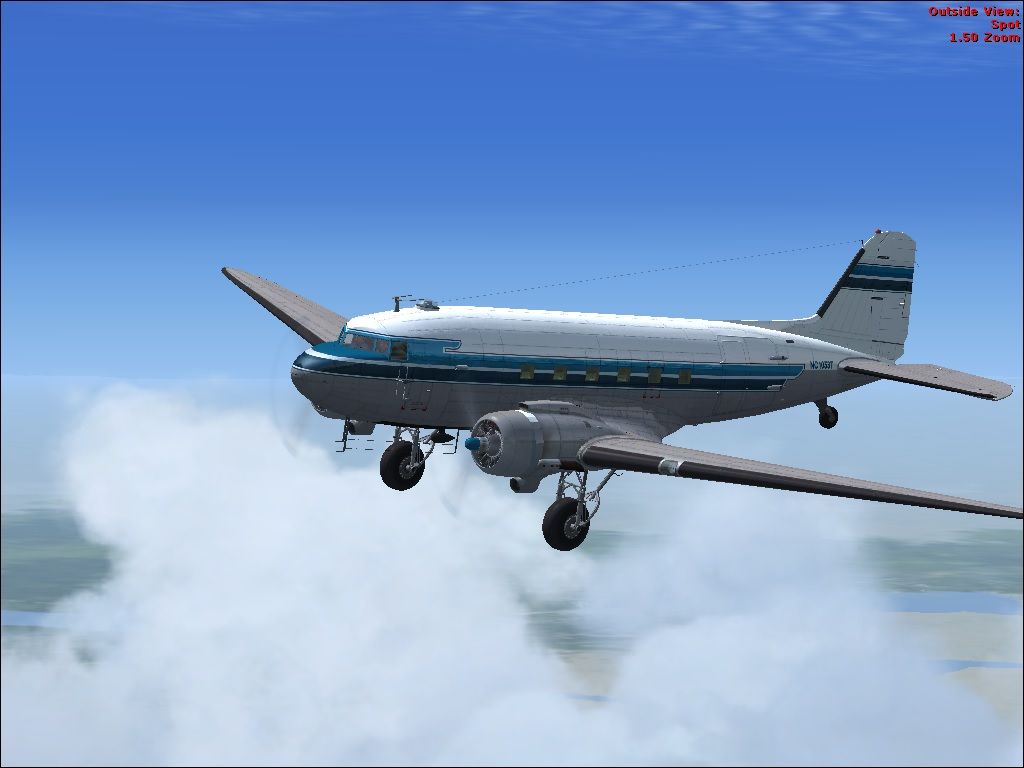
One thing I noticed, though. When looking out from the VVC over the nose the blue color does not appear. I see the rivet details and the nose, but it is a "brown" color, not blue. Is that texture located somewhere else for me to color?
Randy
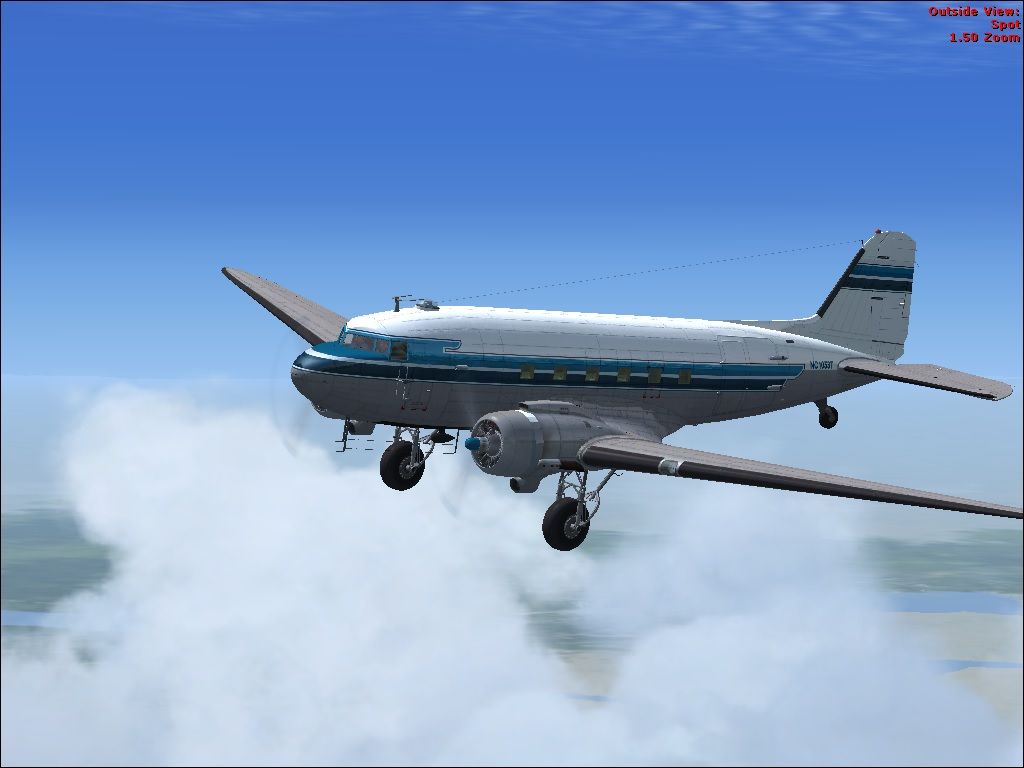
One thing I noticed, though. When looking out from the VVC over the nose the blue color does not appear. I see the rivet details and the nose, but it is a "brown" color, not blue. Is that texture located somewhere else for me to color?
Randy















