gray eagle
SOH-CM-2025
As far as I know, these are the only sets he released but there was no indication that these are the only ones he'll release. He has his finger in loads of projects so will probably come back and revisit the A4 at some point
What I would do (and what I DID do) is this. If you're still using the original setup (eg.. 22 separate aircraft folders).. backup the airfile in the 01 folder and use the new one in the zip. Backup your aircraft.cfg in the 01 folder (in case you have new paints added) then use the new 01 aircraft.cfg. You can then add any repaints to it from your backup cfg. Do the same with the 2-3 model. This is all we have until he returns with updates for the remaining models.. if in fact he does. At least you'll have the very latest FD's for the 0-1 and 2-3 models
ATB
DaveB
Okay, I checked the dates and the header for the 0-1 clean cfg file you attached and it is the same as what I have already installed. So I don't think you sent me anything newer then what I have.
I suspect the 2nd attach is the same. I read this on the header of the aircraft.cfg I already have installed. // A-4E/F Skyhawk Flight Dynamics Ver 1.0 by mal - CLEAN Aircraft
It's the same name and file size and date.
The air file is Virtavia_A-4E-F_Skyhawk_0-1.air Jan 2015. So same-o same-0
which brings me back to that A4 cat hookup in you photo where your nose bridle is a lot closer to the shuttle then mine. Hummmmm....
I just discovered this page http://www.sim-outhouse.com/sohforums/showthread.php/89088-Virtavia-A-4-Skyhawk-Update-Read-on
guess I've been under a rock or something and just noticed it today.

Last edited:





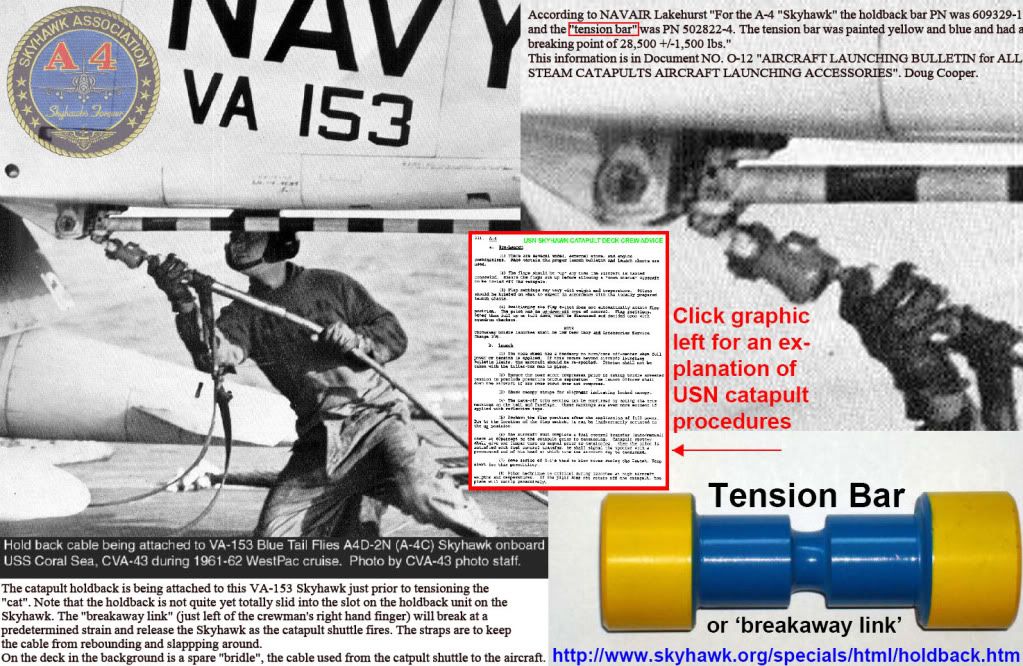
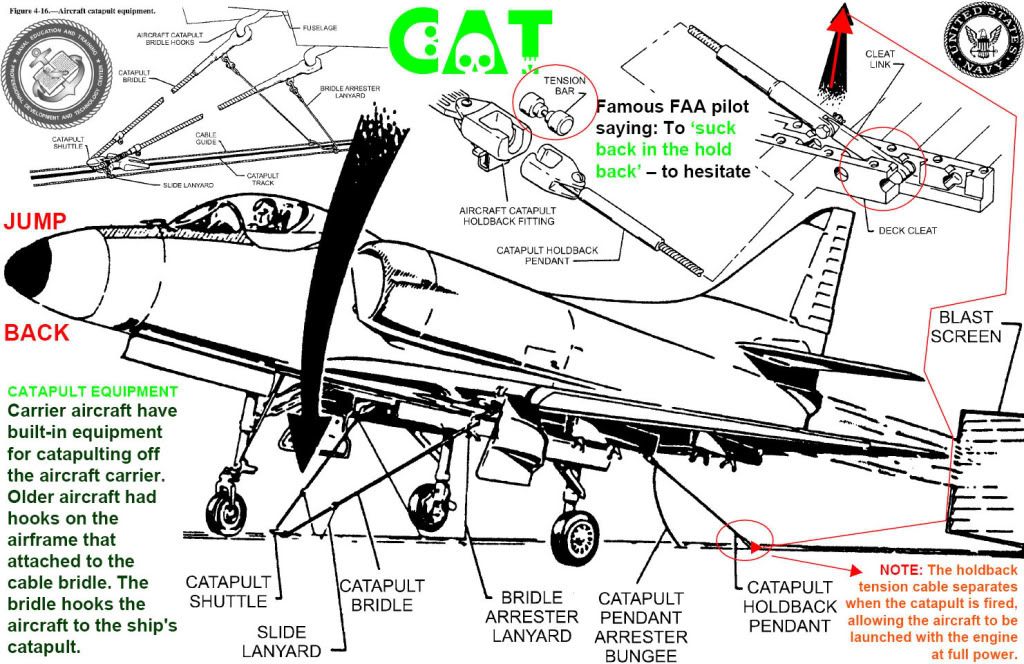
 It can be left out but it does no harm. OK.. I'll knock something up for you to try. It's probably something really simple
It can be left out but it does no harm. OK.. I'll knock something up for you to try. It's probably something really simple
