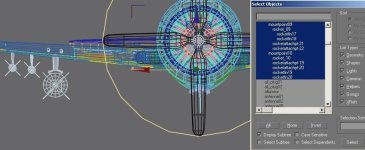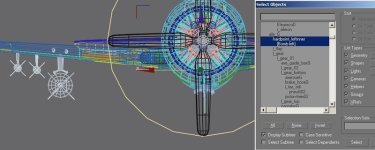Hi Milton
Thank you so much for bringing this AC to FSX - this was one of my favorite rides in FS9.
Regarding carrier landings:
The following [Tailhook] settings (which look a little strange I know) give me an arrested landing (without tipovers etc.) using
a standard WW2 USN approach pattern and a speed of 90KT at the cut. Hope this works for anyone else having problems with
the original settings.
[TailHook]
tailhook_length = 6
tailhook_position = -23, 0, 4.0
This works for me for all Carrier speeds down to 18kt - without a headwind.
The settings below also give a decent catapult launch.
[launch_assistance]
launch_bar_pivot = 2, 0.0, -1.17
launch_bar_lug = 2.00, 0.0, -2.00
Also some good Bearcat - Carrier video here:
https://youtu.be/-7s8wMNyoz0