Final Post For This Topic
Yesterday I spent quite a number of hours positioning exactly where I want my seaplane to be on the catapult which is what it takes. You have to create the POS in the PA.cfg like this:
# Posx = offset : side, rear, height, heading relative to the reference position of the PA.
[CVN68]
path = USS_NIMITZ
CVN68_1 = 57X;112.00
CVN68_2 = 57X;112.00
CVN68_3 = 57Y;112.05
CVN68_4 = 57Y;112.05
CVN68_5 = 58X;112.10
CVN68_6 = 58X;112.10
CVN68_7 = 58Y;112.15
CVN68_8 = 58Y;112.15
CVN68_9 =
CVN68_10 =
CVN68_11 =
CVN68_12 =
Pos1 = 29.6, -68.1, 22.2, +1.0
Pos2 = -29.7, -101.0, 22.2, -100
Pos3 = -12.9, -35.3, 22.2, -20
Pos4 = -30.0, -26.2, 22.2, -100
Pos5 = -12.2, -15.5, 22.2, -20
Pos6 = -29.9, 40.9, 22.2, -100
Pos7 = -29.7, -113.0, 22.2, -100
Pos8 = 20.5, 32.5, 22.2, +1.0
Pos9 = 20.5, -12.5, 22.2, +1.0
# on spot 2 and spot 7 wait until ramp is at the beginning of the top where it will sit for five minutes or so before lowering
# If you happen to spawn when the elevator is down or in transition then aircraft will crash and re-spawn in the air.
This is the exact entry for Javier's Nimitz with all 9 positions on the flight deck as it comes configured with the program download.
Everytime you create a position you have to close Windows Explorer; start FSX or your sim; select the seaplane or aircraft; select an airport (it doesn't matter what airport or even if its on a runway) open up CCP; and go through the entire process of putting the aircraft on that position. Now you connect to the sim in CCP and change the view to outside and pan around to see exactly where the aircraft is. If its not where you want it, you go back in and adjust the PA.cfg Position value ever so slightly and do it all over again until it is exactly where you want it. I keep a log of each position on a piece of paper for each position as I do this and when it is exact it goes into a permanent record in my binder with all of the MDCx attach point values for every ship I have done. You CAN printout the PA.cfg when you are done with final values. I copied/pasted the PA.cfg and then renamed the copy. Then I deleted all of the ships I don't care about so that all that is in there are the ships I want. Much simpler to make additions that way. I hope that you have been able to follow this and understood my explanation. Three KEY POINTS when you are using CCP is:
#1 Be absolutely sure that your time in CCP in GMT is later than the sim time. It does NOT have to be 15 minutes like the tutorial because MY version doesn't sit on the runway until the CCP time and then appear on deck. As soon as it has connected with the sim, it is immediately on deck/catapult.
#2 Be sure that you have paused the sim and the parking brake is set.
#3 in the Connect screen in CCP be ABSOLUTELY certain that the box DISABLE PAUSE IN THE SIM is NOT checked or as soon as the connection is made, the sim will unpause and off goes your aircraft on the catault or across the deck.
Once you are in the sim; positioned on deck or catapult; unpause and your aircraft will settle down on to its wheels/float ready for you to get ready to start flying.
Have a lot of fun with this I do. Its so much easier than slewing once you get the hang of it.
If you are having a specific problem you just can't figure out, you can PM me and I will answer and try and help.
Richard
Here is a screenshot I took yesterday after I had completed all three positions on the USS Colorado BB-45. Klaus modeled the starboard and port cradles and tracks on the Colorado so I created positions for all three locations. This is the section leader's Seagull on the cradle on the port side
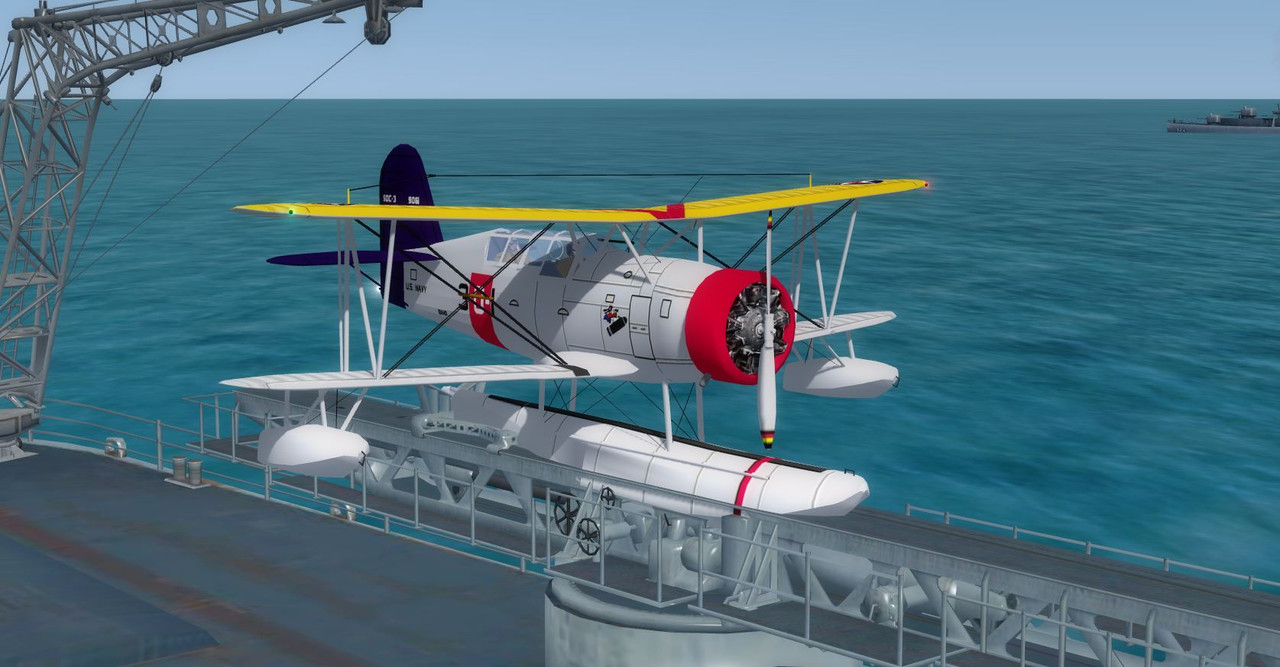



 bye.
bye.