YoYo
SOH-CM-2023
I cant use in this version parking brake, it does not work for me, buoy doesnt show up ("Ctrl+.").
btw.
what is good no any issue with my "old" inetrior mod textures. The original ones are not acceptable (too dark still). I will improve them a little more and I'll release it on SOH soon.
btw.
what is good no any issue with my "old" inetrior mod textures. The original ones are not acceptable (too dark still). I will improve them a little more and I'll release it on SOH soon.






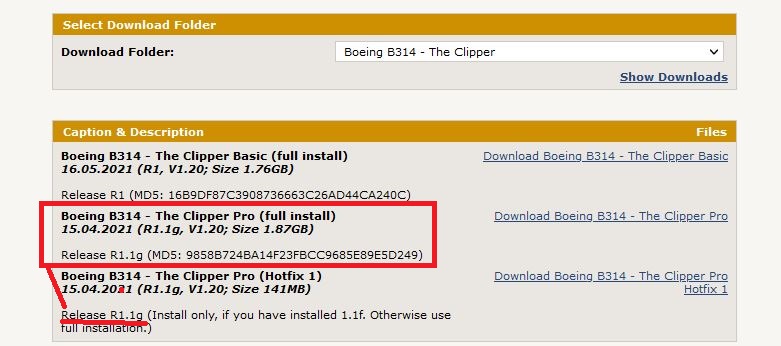
 . Cant wait! I wanted to do these skins but now I can wait.
. Cant wait! I wanted to do these skins but now I can wait. :
: