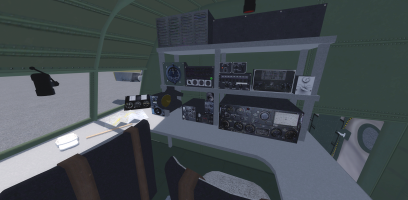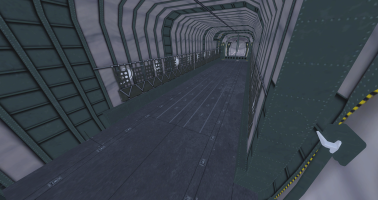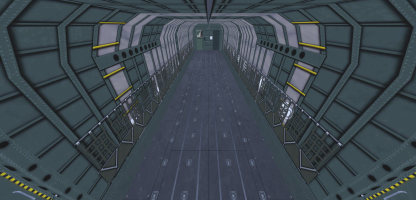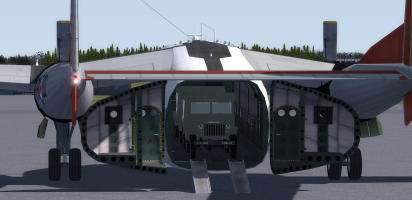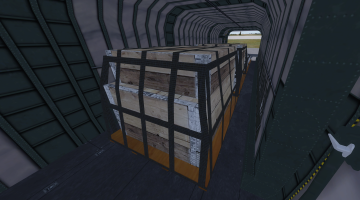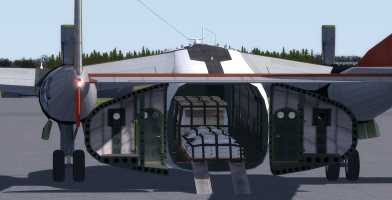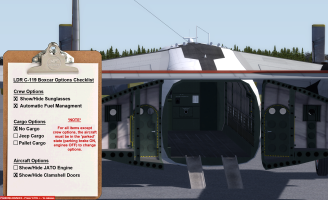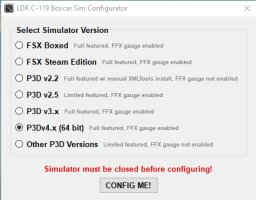Way back in 2015 (that's 10 years ago folks!) LDR Development started working on a new aircraft for FSX and it got to roughly 98% complete when the project was abandoned, partly because we lost our lead texture artist and partly because a payware developer released a payware version of the same aircraft and the will to continue evaporated.
Fast forward to earlier this week and I decided to try her out in P3D v4.5 and low and behold she works like a charm with the exception of one pop-up window that caused an immediate CTD but this was picked up by our late and great coder Roman Stoviak (the 2nd 'R' in LDR, the first was Rachael) and he disable that function in P3D via the custom installer! We spent a couple of years working on her and as usual 'feature creep' was a major issue as we kept adding all sorts of new features and options just because we could.
Just to whet your appetites here are a few shots of how far we got with her before pulling the plug.
The short nosed model:

The long nosed model:

The select-able JATO Pack (that actually produces extra thrust):

The tanker version (fully compatible with the 'Firefighter X' payware app):

These are some of the other schemes we did for her:
USAF

USAF Thunderbirds Support Aircraft:

A 'what if' scheme for Santa Fe Airways:

There is one other special variant but I will save that for later!
D'ya want to see the 'office'?
Fast forward to earlier this week and I decided to try her out in P3D v4.5 and low and behold she works like a charm with the exception of one pop-up window that caused an immediate CTD but this was picked up by our late and great coder Roman Stoviak (the 2nd 'R' in LDR, the first was Rachael) and he disable that function in P3D via the custom installer! We spent a couple of years working on her and as usual 'feature creep' was a major issue as we kept adding all sorts of new features and options just because we could.
Just to whet your appetites here are a few shots of how far we got with her before pulling the plug.
The short nosed model:

The long nosed model:

The select-able JATO Pack (that actually produces extra thrust):

The tanker version (fully compatible with the 'Firefighter X' payware app):

These are some of the other schemes we did for her:
USAF

USAF Thunderbirds Support Aircraft:

A 'what if' scheme for Santa Fe Airways:

There is one other special variant but I will save that for later!
D'ya want to see the 'office'?