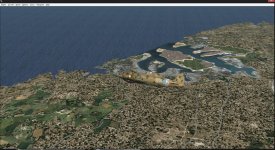Hi Andrew
I think having no flatten bgls was true for version 1, but Bruno's current V.2 does. They are in the Malta_BSK_V2 folder for all the airfields, Valetta harbor, St. Paul harbor, Kalafrana, etc. along with the bgls for same. And BTW, the second Filfla bgl mentioned in the other Malta thread is in this folder too. The scenery bgls show up but the flatten bgls don't work.
The scenery cfg flatten text does not seem to affect the airfields or harbors areas.
Do you suppose the reason the flatten files don't work could be the order they are in the scenery cfg file?
I think having no flatten bgls was true for version 1, but Bruno's current V.2 does. They are in the Malta_BSK_V2 folder for all the airfields, Valetta harbor, St. Paul harbor, Kalafrana, etc. along with the bgls for same. And BTW, the second Filfla bgl mentioned in the other Malta thread is in this folder too. The scenery bgls show up but the flatten bgls don't work.
The scenery cfg flatten text does not seem to affect the airfields or harbors areas.
Do you suppose the reason the flatten files don't work could be the order they are in the scenery cfg file?