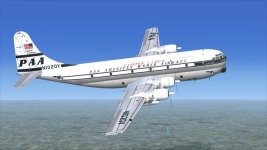Double J
Charter Member
Good morning Double J:
If you have the lastest update that Manfred 'uploaded'' here at SOH (I believe dated around the end of June / first of July ), you have the capability of a 'power cart' and 'fire ext' showing up to aid in startups..
To make them appear, on the 'misc' panel of the monitor panel, put your mouse cursor over GPU and 'MIDDLE' click it and it should appear. 'LEFT / RIGHT' clicking turns it on / off but MIDDLE clicking controls the visibility of them..
Hope this helps you..
Bill

EDIT: http://www.sim-outhouse.com/sohforums/showthread.php?94735-C-97-Update-2-zip
Thanks got it.
I can't get the throttles and reverse to work properly with my Saitek throttles. The only way to get the four engines to start is with Cntrl E, using the panel I can get 1 engine to start.
I also have my reverse set up by dropping the throttles past zero but that doesn't work with this plane, by clicking reverse on the panel and moving the throttles I still don't get any action.
However, sometimes I get two engines in reverse and two going forward, I haven't figured out what gets me to that scenario?.
Any ideas?