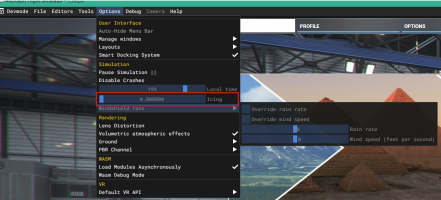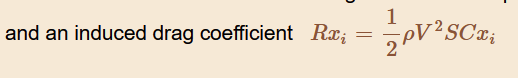lagaffe
Members +
Moderator Edit: This is now released to the public:
Hello guys,
This new add-on that I have in preparation illustrates the famous AERONCA 7 Champion of the years 1944/45 equipped with three different CONTINENTAL engines: 65, 85 and 90 HP in two versions wheels and floats.
I took the opportunity to switch to a newer working environment, leaving my Blender 2.83, I switched to Blender 3.6.18 and the latest Asobo export plugin in v1.3.3. PBR textures are created with Gimp 2.10 and PBR Painter/Blender 4.2
This allowed me to try other functions that were not accessible on my old environment including dirt and fingerprints on the windows
I hope to be able to add the icing function on the wings and fuselage, even if I wonder about the reality of this with this plane that must not fly at too high altitudes. This will be an opportunity to open the debate
The official BETA version for the first tests has just been sent to the TEAM. You can publish: images or videos on SOH, no problems

Presentation of the possibilities included in this version:
Good flights to the testers
AERONCA 7 Champ Public Release
Hello, Since no additional comments were sent to me, to celebrate this day of July 4th I propose in advance the release of this v1.0 on my web home page http://frenchvfr.free.fr As very often people use the direct address and then "Google Translate" to have the site in English without...
www.sim-outhouse.org
Hello guys,
This new add-on that I have in preparation illustrates the famous AERONCA 7 Champion of the years 1944/45 equipped with three different CONTINENTAL engines: 65, 85 and 90 HP in two versions wheels and floats.
I took the opportunity to switch to a newer working environment, leaving my Blender 2.83, I switched to Blender 3.6.18 and the latest Asobo export plugin in v1.3.3. PBR textures are created with Gimp 2.10 and PBR Painter/Blender 4.2

This allowed me to try other functions that were not accessible on my old environment including dirt and fingerprints on the windows
I hope to be able to add the icing function on the wings and fuselage, even if I wonder about the reality of this with this plane that must not fly at too high altitudes. This will be an opportunity to open the debate

The official BETA version for the first tests has just been sent to the TEAM. You can publish: images or videos on SOH, no problems

Presentation of the possibilities included in this version:
Good flights to the testers
Last edited by a moderator: