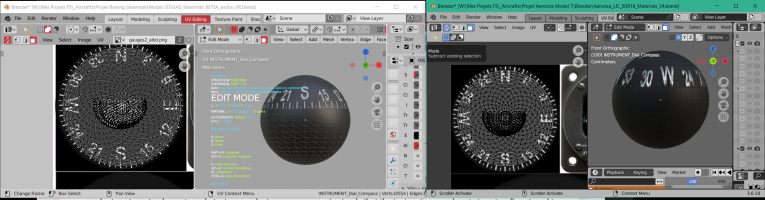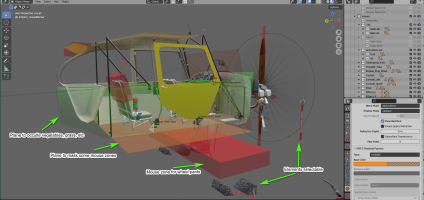For those who cannot find the link, I am giving it back to you, this is this one:
https://www.dropbox.com/scl/fi/ipvb...0.885.7z?rlkey=2b5xtxxf7zu7m3fslsyisxi17&dl=0
For the pitot cover, nothing has changed.
When I create an aircraft with several variations, all the parts are in a only blender file but separated in various collection (folders inside the Blender file), so when I export a variation, all I have to do it's simply to select the desired collection and export.
By doing so, a certain number of objects and XML code is shared between all the variations, which allows me to save my time. In case of bugs, a single correction is enough for all the variations.
For elements that are clickable, I have two methods:
- either it is the element itself that serves as a zone to click or
- I add a specific cube around this element. In the case of the pitot, it is the element itself that serves as a zone for clicking.
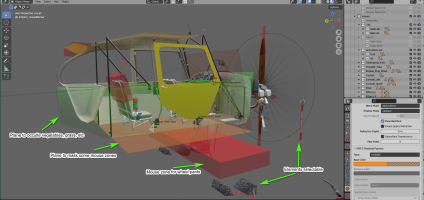
Even by doing so, it sometimes happens that from the pilot’s seat we can see them appear through transparency. For example, sitting on the seat one must not be able to click on the mouse zone that causes the chocks or wheels pants to disappear.
The SDK has planned materials (orange plane and green cube above) to be able to occult these areas by assigning it to an invisible plane/cube that will serve as a mask, but this does not work in some cases.
So like most other developers, I set up additional conditions that allow these areas to be displayed only if we use a specific camera (XMLVAR which are defined in some cameras in camera.CFG).
From this part sitting in the seat, we do not note these areas which will only be visible if we are in a pre-flight camera as in the screenshot below.
While making this capture, I just noticed several problems:
- in the amphibious version there are views that should be removed (wheel pants and chocks)
- the oil tank cap does not appear

I just tried with the amphibian and ...
it does not work indeed. I must have made a mistake when exporting this version yesterday afternoon.
I also just noticed that the metal protection of the tube probe which is supposed to be animated and get up according to the speed of the plane does not work:
I will look at it this morning.
[EDIT] Thanks for your comment, I just find the solution.
As the amphibian don't have chocks and tiedowns, I have remove some unnecessary tests ... but the pitot cover code which was in the sequence of XML was also removed by error =>
Solved!